Can I add documents to ContractSafe by using the drag and drop feature?
Yes, you can easily select documents from your computer and add them to ContractSafe via drag and drop ...and there are several places you can do this!
When adding files to ContractSafe, you have a lot of ways to get your files in. You can choose files from your drive or network (up to 25 at a time), email files in (and even assign a Folder!), and integrate with programs like SalesForce and DocuSign.
Of course, you always have Drag & Drop. On your Dashboard Page (the one with the folders), you can just drag and drop your files into the appropriate folder:
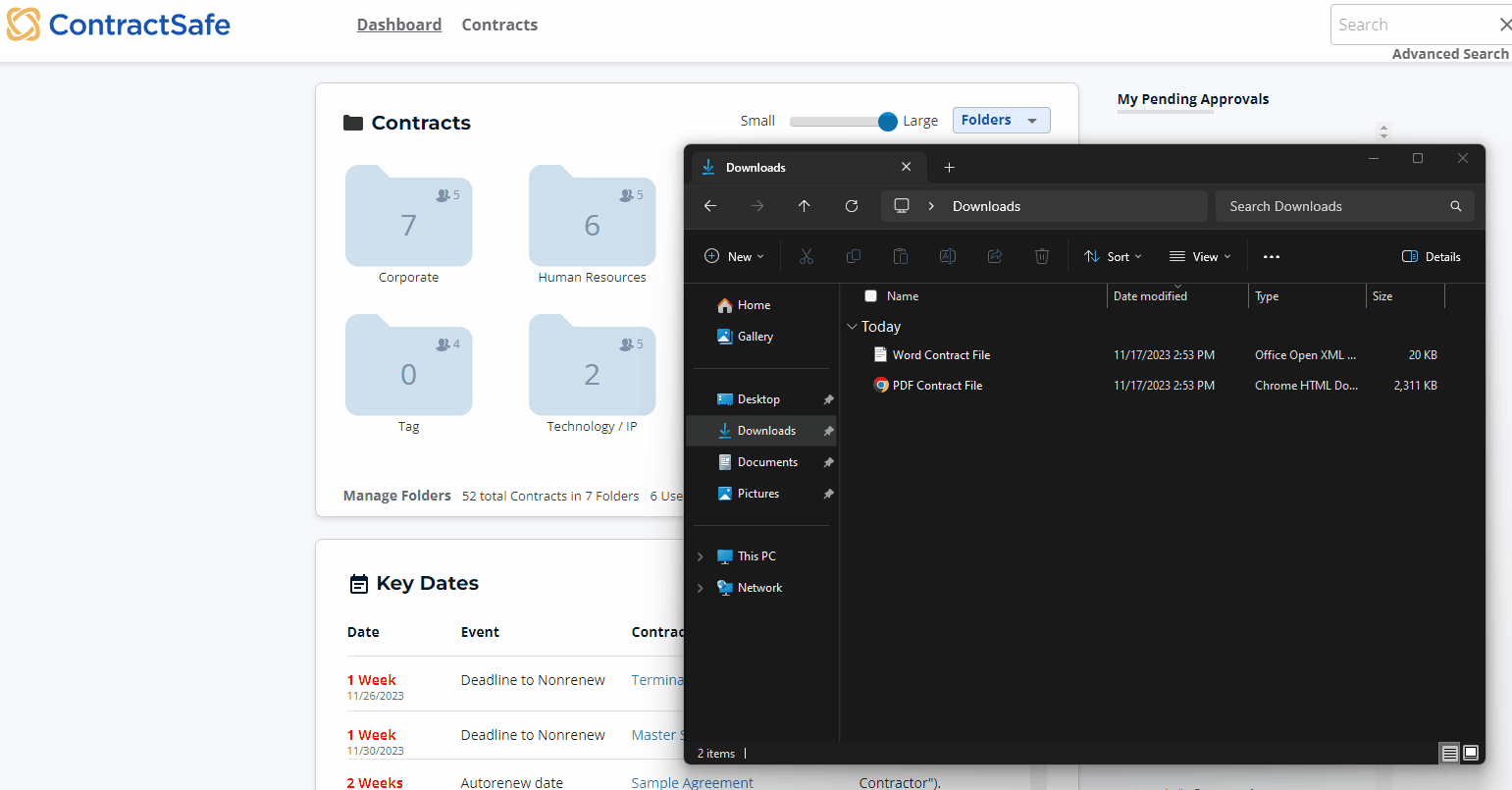
You can also Drag & Drop after you've clicked on Add Contracts (from any page in the site):
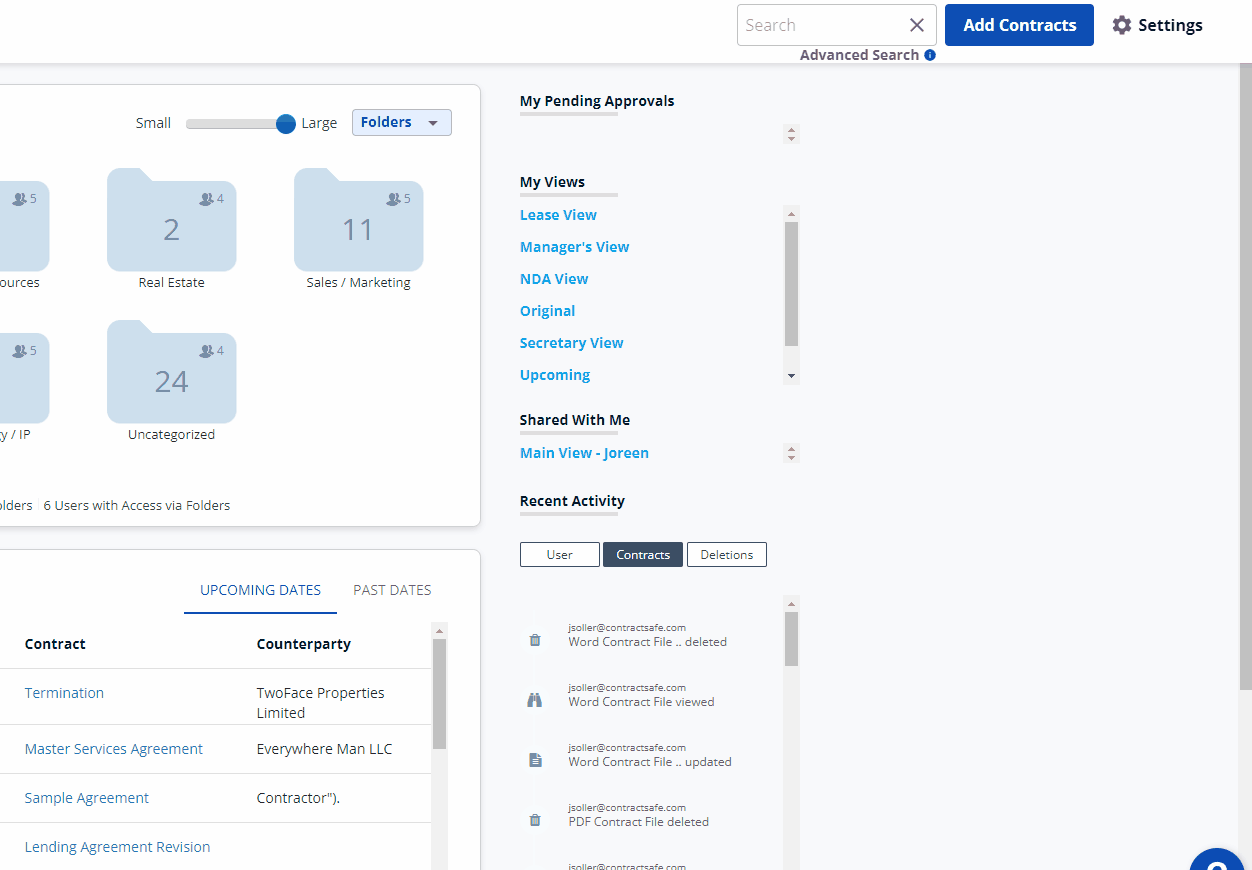
You can also use the Drag & Drop to replace an existing document. Simply navigate to the contract, and click More>Replace Contract:
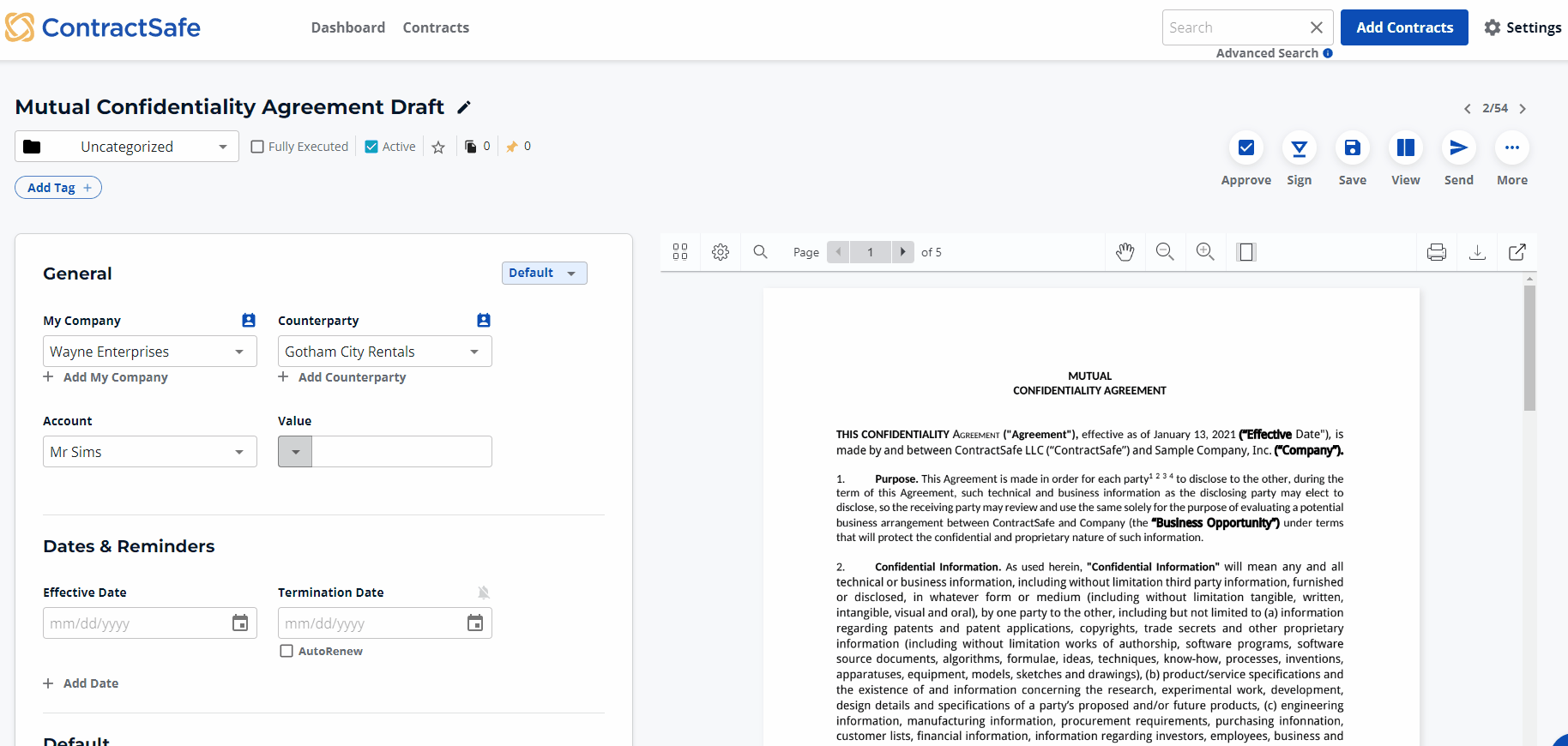
Our goal is to make it as easy as possible to get your documents into ContractSafe! Your repository only works if everyone uploads their files. So tell everyone to stop dilly dallying and start dragging and dropping!
Please reach out to support@contractsafe.com for any questions.