How can I update our payment information?
Admin users can now access the organization's ContractSafe subscription details from the Settings page and can even update payment details, e.g., credit card and ACH, etc.
In order to see your payment details or update your preferred payment method, you'll need to be an Admin user in ContractSafe.
Head to the Settings page and click on Company Settings in the sidebar:

A new tab will open that is unique to your own organization showing the current payment details. On the My Account page, there's a section called Payment Methods:
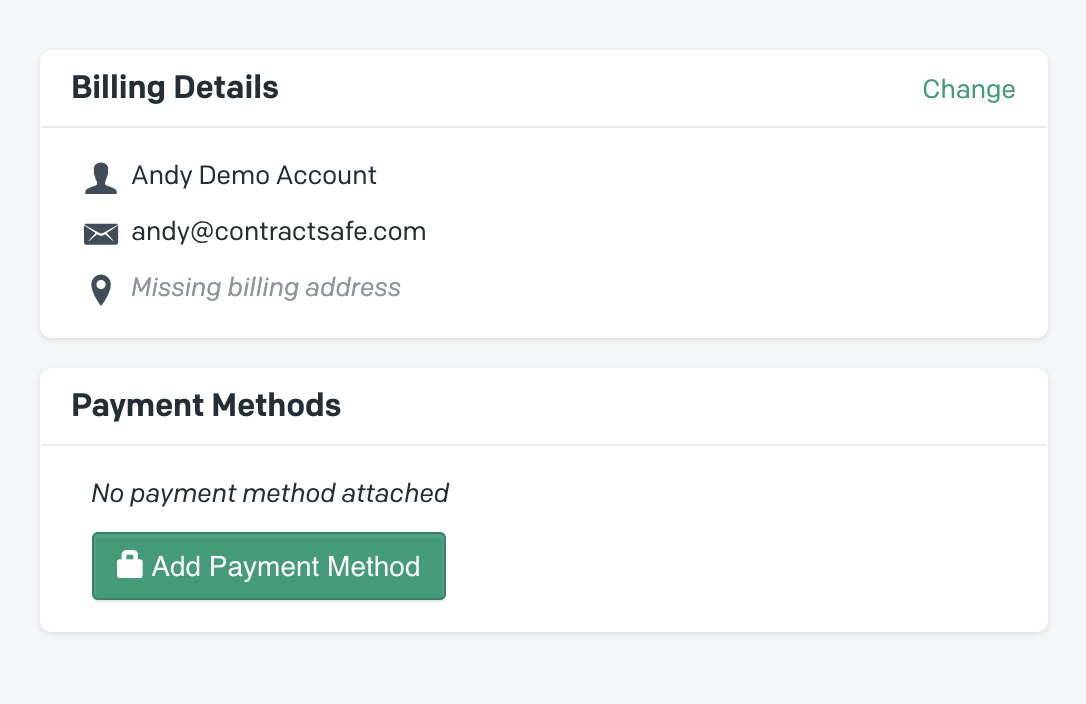
You can choose between an ACH or Credit Card payment and fill in those details directly from this page:
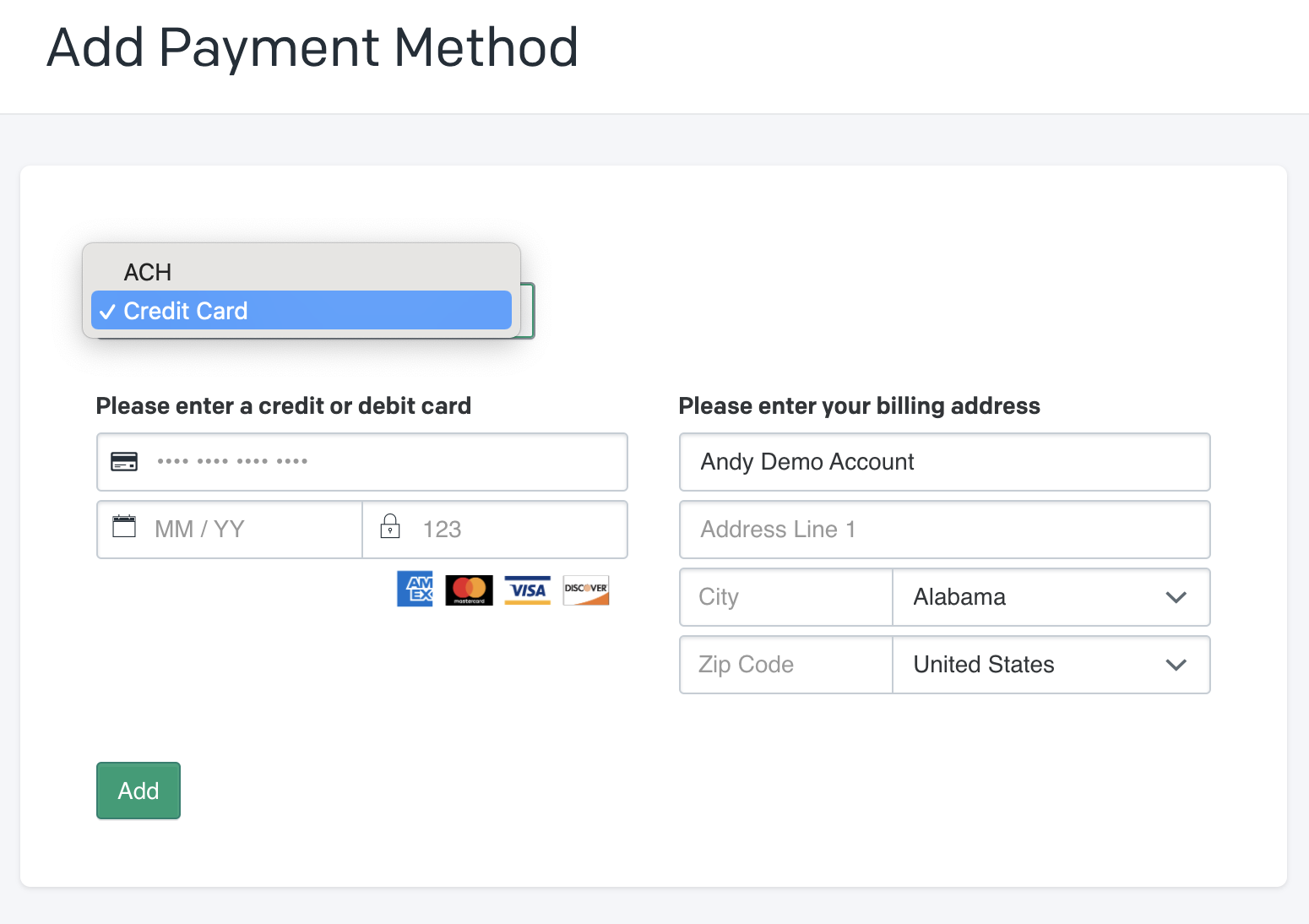
If you have any billing questions, please feel free to reach out to us at support@contractsafe.com