How do I download my original contract?
There are two ways to do this.
1. If you'd like to download your original document, just go to the main Contracts page, then enter the document you want to download. From there, click on the Three Dots in the top right corner and just choose the Download contract option:
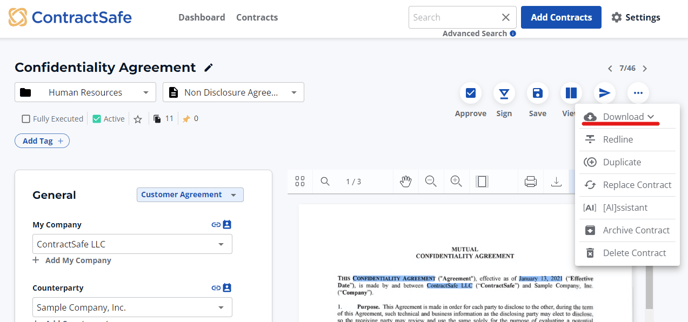
2. Or, on the main Contracts page, simply check the boxes next to the documents you want to download. Then click on Actions, and choose Download contracts.
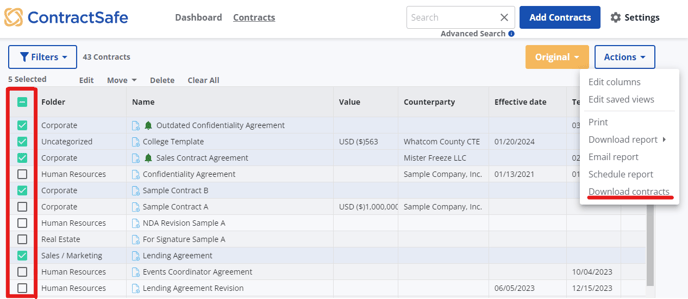
This method is helpful if you are looking to download multiple documents at once. They will be available for download as a zip file.
Note: You are limited to 500 files for bulk downloads. If you wish to download more than 500 files at once, please email support@contractsafe.com.
Please reach out to support@contractsafe.com for any questions.