How do I search inside a document?
With ContractSafe, we make it easy both to find the document you are looking for with lots of search options, and we also to find the information you need inside that document.
Once you find the right document, you can instantly view the document by clicking on the blue icon to the left of the file name. Note: You can right-click on this to open the article in a different tab or window.

Or you can click anywhere on the document line in the Contracts List to open the Contract Page, and the document will be on the right of the screen.
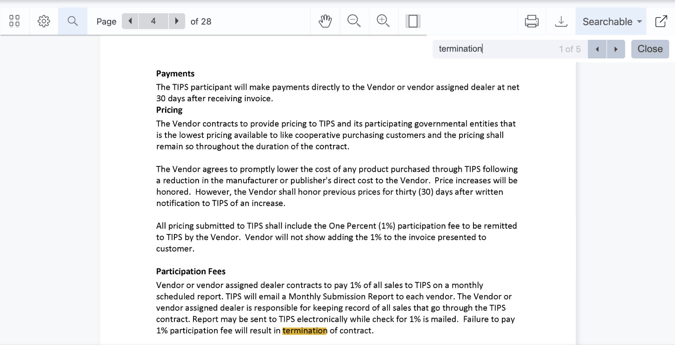
Once the document is open, you can scroll through the pages normally, or click on the magnifying glass at the top to pull up a search box.
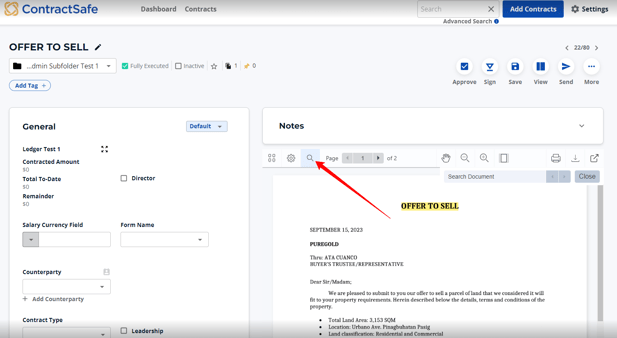
Simply type in the term or information you are looking for, and you’ll be taken right there - even if it’s a scanned document! If the term comes up more than once, you will see how many times and you can use the buttons to skip to the next or previous instance in the document.
Please reach out to support@contractsafe.com for any questions.