How do Tags work?
In ContractSafe, you can apply unlimited Tags. To apply a Tag to a document, go to the Contract Page where you'd like to add the Tage, click “Add Tag +”. A dropdown list will appear and you can select as many as are applicable.
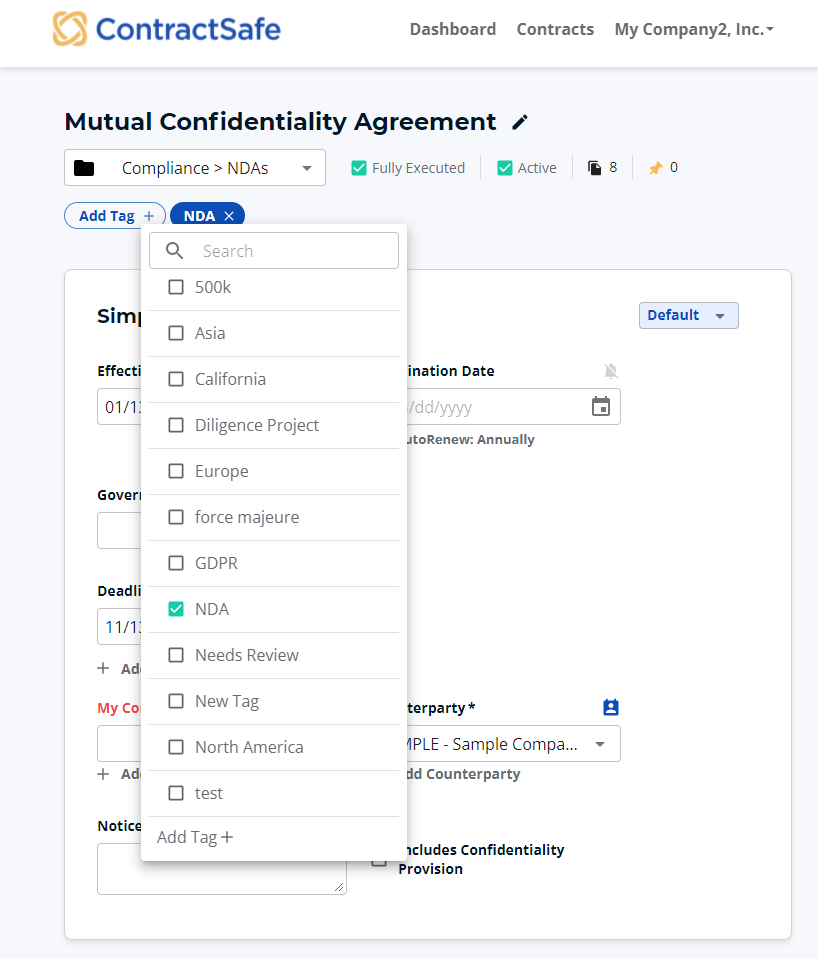
You can either select any existing Tags by just checking the boxes for the Tags you want to use, or create new Tags by choosing “Add Tag +”.
Once you have added a Tag, you’ll see it displayed in your list of Tags.
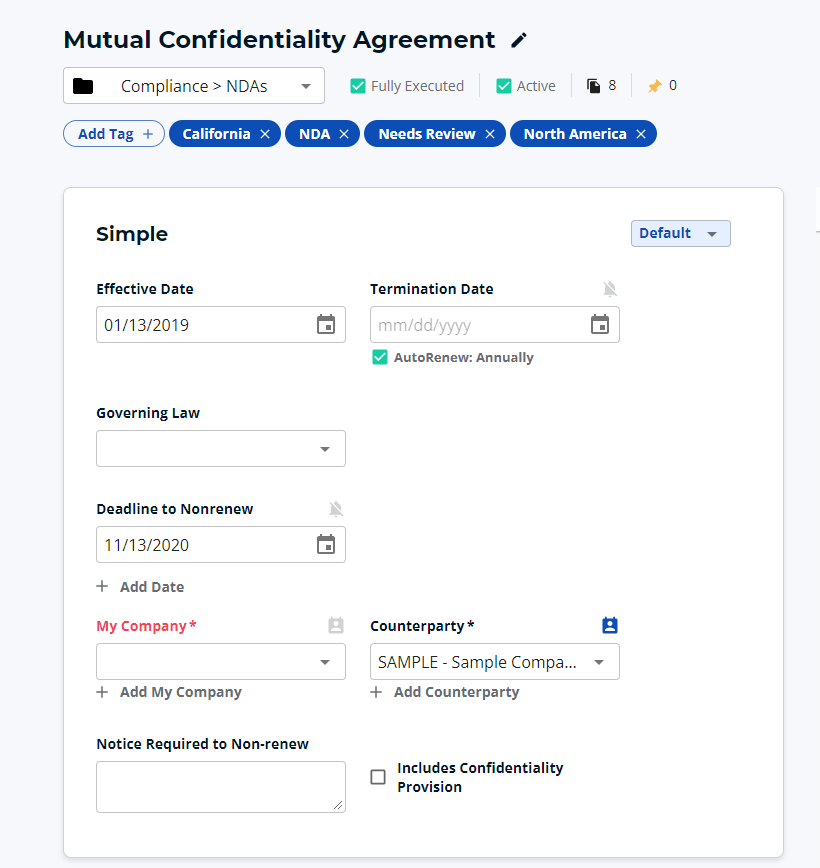
If you click on a Tag that is applied, it will act like a folder. Any documents with the same “Tag” will be displayed for you (just like inside a folder).
You can also apply a filter for Tagged documents from your main Contracts List. This will pull up all the Tagged documents as well. Finally, if you search for the Tag you will find it as well, although that may pull up some additional results if your Tag is a more common word.
In order to create new Tags you must have Administrative rights to ContractSafe.
Please reach out to support@contractsafe.com for any questions.