How to remove your old Docusign integration
4 simple steps to delete your DocuSign integration
Requirements:
To integrate DocuSign with ContractSafe, you will need Administrative access to both applications—or know someone who does!
You will also need to be subscribed to the Finalize or Maximize plan on ContractSafe and a Professional plan on DocuSign in order to set up this integration.
Steps:
To remove your ContractSafe integration from DocuSign, follow these steps.
- As an admin of your DocuSign integration, log in to your DocuSign account then go to your Settings page.
- Select Connect from the Integrations Menu.
- Go to Actions next to your current ContractSafe integration and then click Delete.
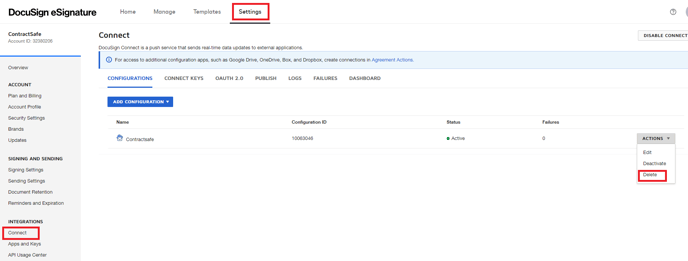
4. When prompted, click Delete to confirm integration removal.
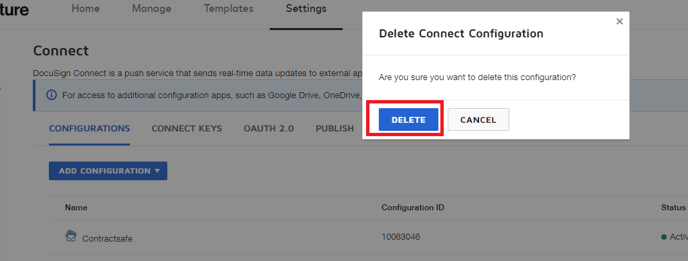
Please reach out to support@contractsafe.com for any questions.