How to mark a document as a Favorite.
This article will show you how to add a document as a Favorite, then utilize your filters to identify them.
In order to mark a contract as a Favorite, all you have to do is go to the Contract page and click the star icon as shown in the screenshot below; once selected, the star turns green.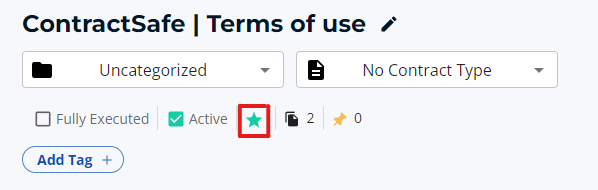
Afterwards, you can filter by Favorites from the Contracts page, as shown below.

Please reach out to support@contractasafe.com if you need further assistance.