Need to see who has access to each folder?
We have made tracking folder access easy for you!
From the Dashboard, you can see who has access to each folder. Each folder shows you (in the top right corner) the number of users who have access to the folder. You can hover over the number to see the list of users...
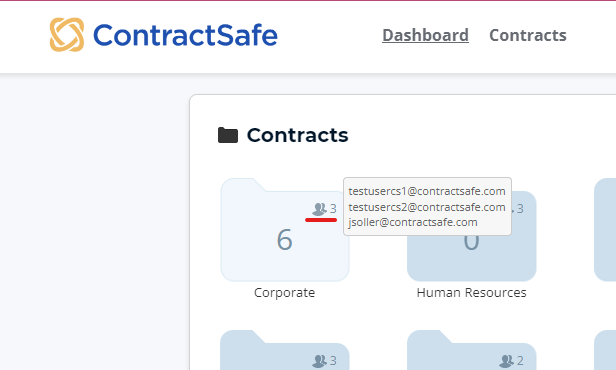
You can also see this information by user by visiting Settings > Users, and then selecting the Permissions for the specific user...
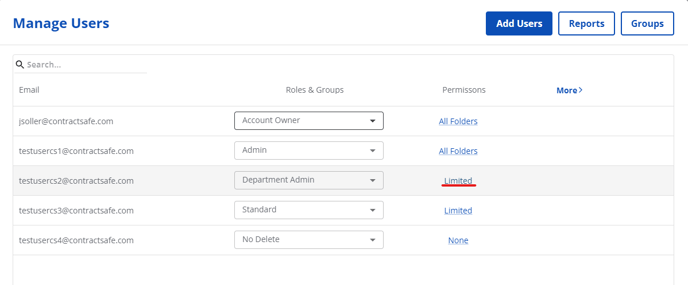 A window that shows which folder the user has access to will appear…
A window that shows which folder the user has access to will appear…
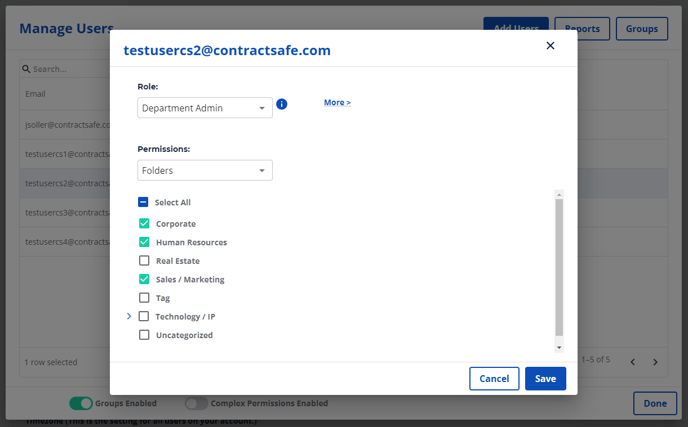
Note: This is only available to Administrative users.
Please reach out to support@contractsafe.com for any questions.