Using pending AI results on the contract list
Review, filter, and bulk-accept pending AI results directly from the Contract list.
Bringing in a large number of contracts traditionally meant getting them organized and then reviewing them one-by-one to review or enter in key info.
With ContractSafe, you can now review, filter, and bulk-accept pending AI results directly from the Contract list. This makes onboarding hundreds of contracts at a time significantly faster and less stressful. You can upload your documents and let ContractSafe's AI do the initial clean-up for you.
Table of contents:
- Turn it on
- Viewing Pending AI Results
- Filter for Contracts with Pending Results
- Filter by Specific Fields with AI suggestions
- Bulk Accept AI Results
- FAQs
Turn it on
To start, make sure AI fields are turned on and the Pending AI results box is checked.
Go to Settings > AI and Workflow Options > [AI]ssistant
Make sure the box is checked as well as any fields you’d like AI to extract.
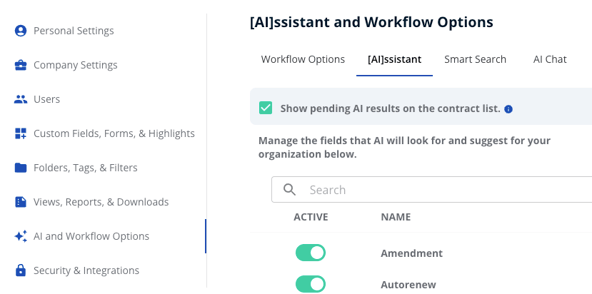
Viewing Pending AI Results
When you upload new contracts, AI will automatically extract key fields. Those same fields will appear as pending suggestions direction on the contract list. Any AI-suggested value that hasn’t been reviewed and accepted will appear with an AI sparkle ✨ next to it.
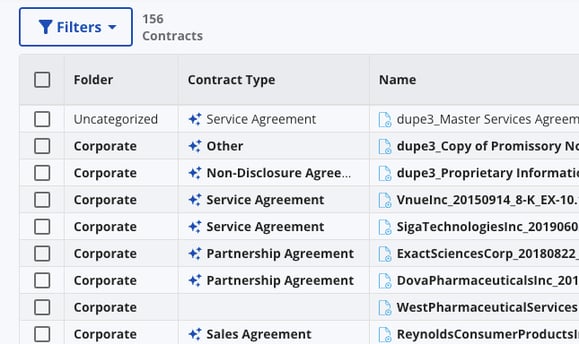
Filter for Contracts with Pending Results
If you want to create a to-do list of all contracts that are awaiting your review, you can now filter your list to show only those with pending AI results.
From the Contracts List, click Filters
Find the filter AI Pending Results and select Has Pending AI Results.
Your list will update to show only contracts that have at least one pending AI suggestion, allowing you to focus on what needs to be reviewed.
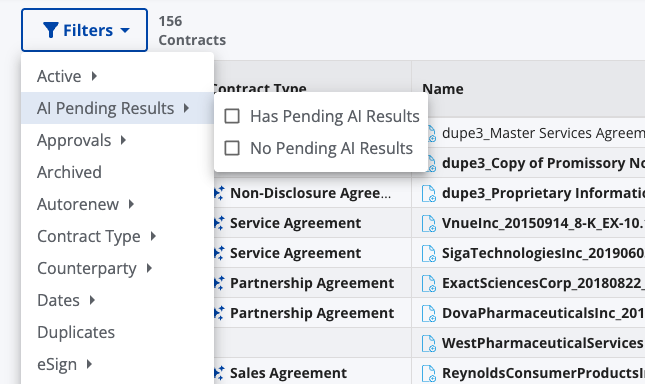
Filter by Specific Fields with AI Suggestions
You can also use the standard column filters to see what the AI has suggested, helping you batch and organize contracts quickly.
For example, you can filter the "Contract Type" column to see all contracts the AI has identified as "NDA". This allows you to leverage the AI's suggestions to start organizing your repository before you've even accepted the data.
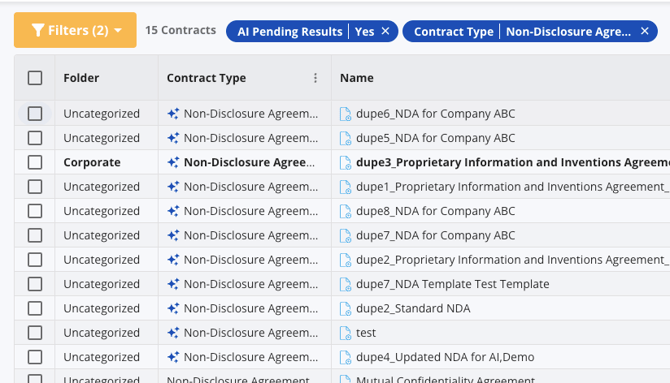
Bulk-Accept AI Results
The most powerful part of this feature is the ability to accept AI suggestions in bulk, right from the list.
- Filter your list to a set of contracts you want to review (e.g., filter for all contracts with "Pending" results for "Contract Type").
- Review the suggested values in the list. The ✨ icon shows you they are pending.
- Select the contracts you want to accept. You can use the checkboxes to select all or just a few.
- Click the AI Processing button.
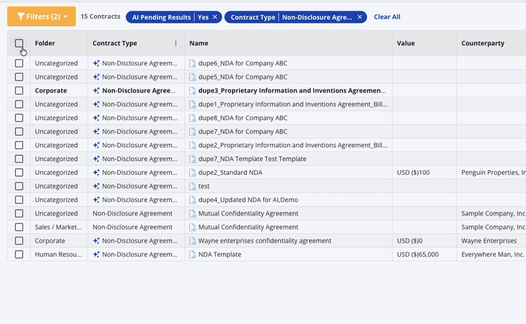
- Options will be presented in the modal to allow you to accept or reject results in bulk for the contracts selected. You can choose to accept or reject the results for specific fields.
- Confirm your selection. The AI suggestions will be saved as the official data for those contracts, and the sparkle icon will disappear.
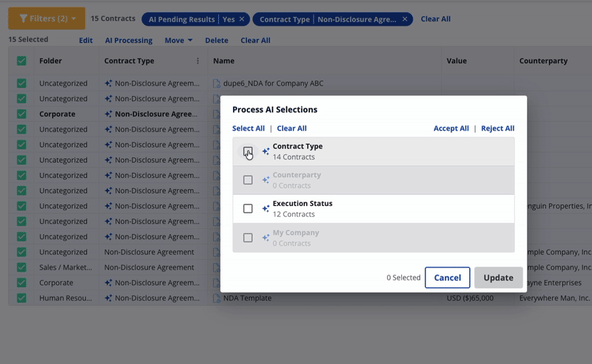
This process turns a task that could take hours into just a few clicks.
FAQs
Which fields support pending AI results on the list?
To start, this feature is available for four of our base fields:
- My Company
- Counterparty
- Contract Type
- Execution Status
We will be expanding this to our other base fields in a future update.
Will I see this for all my previously uploaded contracts?
No. This feature applies only to contracts uploaded after the feature has been released to your account. It does not retroactively apply to contracts that were already in your repository.
Who has access to this feature?
This feature is available for all ContractSafe accounts and plans that have our AI features enabled.