What are Related Documents?
Here's a way to store and associate related documents with your Contract.
Related Documents:
There are three types of Related Documents. Attachments allows you to upload any extra documents and "attach" them or store them with a primary contract. Linked Documents allows you to link two or more contracts that you have uploaded into your account as primary contracts, so that if you pull one up you can quickly see there are other Linked Documents. Amendments allow you to link an amendment with its parent agreement so you easily see the whole amendment string in one place.
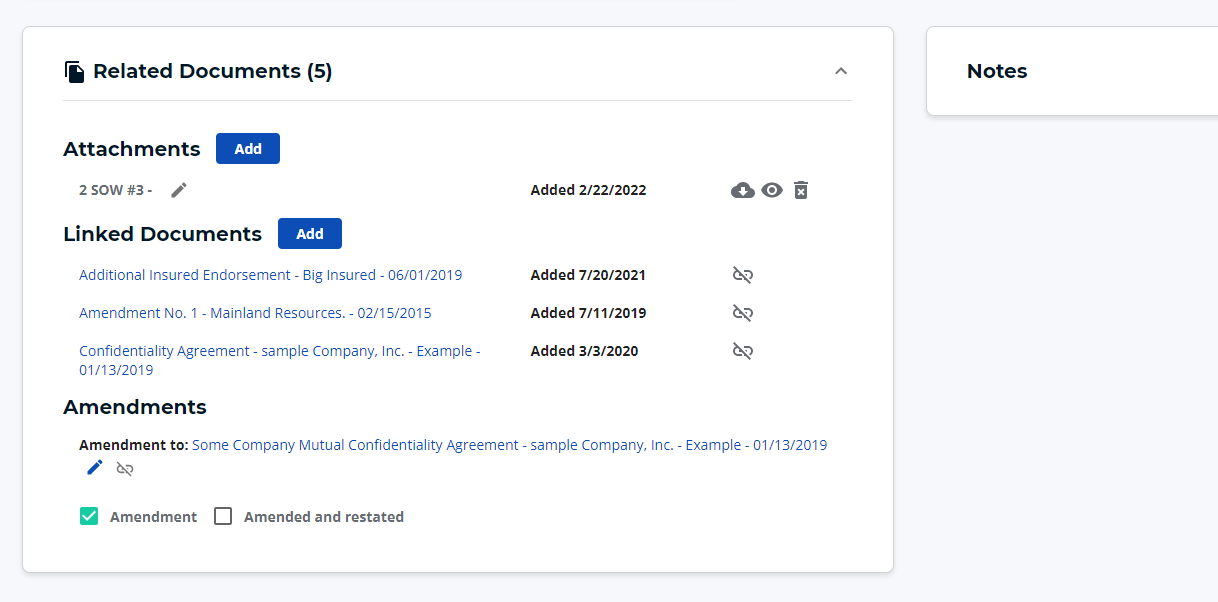
We display the Counterparty and Effective Date of each contract so if you have lots of Related Documents, it saves you the time of going through all of them to find the one you want.
(1) Attachments
The Attachments section in Related Documents is an area for you to store anything related to the contract that you would like to keep track of, including:
- Statements of work / work orders
- Insurance certificates
- W-9s
- Certificates of insurance
- Presentations
- Additional signature pages
- Drafts
- Pretty much anything else you want to keep track of!
Two important notes:
i) Attachments do not count toward your total contracts stored for your subscription plan. Only the primary contract counts. For example, if a primary contract has five Attachments, that counts as one contract, not six.
ii) The content of Attachments are not searched when you perform a search in ContractSafe.
(2) Linked Documents
Linked Documents are used to associate together two or more contracts that have been separately uploaded into your account as primary contracts and are logically related to each other. For example, a transaction to purchase an office building will have a number of separate contracts uploaded into your account and you can use Linked Documents to link them all together.
To link these together you can search for the appropriate ContractSafe contracts. You have full search capabilities, so just type in a few keywords to find the associated documents you are looking for, and then check the appropriate boxes!
(3) Amendments
Amendments is used to link an amendment that has been uploaded into your account as a primary contract with its parent agreement. This is like Linked Documents except that it is specifically for amendments. Using this feature shows you the full amendment string as links so you can easily see the amendments and navigate to them for review.
Please reach out to support@contractsafe.com for any questions.