What happened to my exported contracts / data?
There are a number of ways you can export contracts and data from your account. It might be a single contract, multiple contracts, data about a group of contracts, or even all the contracts / data in your account (this last one can only be done by your Account Owner).
In all of these cases, a file will be downloaded from your account, and sent to the email that you used to register your ContractSafe account. Below is an example of the pop-up message that will appear:
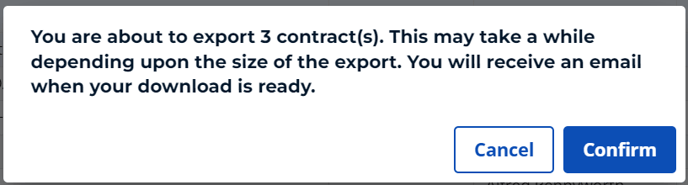
Not seeing the file download? There are typically two reasons for this . . .
- Big exports can take some time to download . . . even several minutes if it's a really big file. Please wait a few minutes (up to 5) and see if that works.
- If #1 doesn't help, please check to see if your browser's pop-up blocker is turned on. This will prevent the file from downloading. You can turn off your pop-up blocker for ContractSafe.com to correct this going forward.
If neither of the above help, please contact our support team and we'll look into it in more detail.
Please reach out to support@contractsafe.com for any questions.