How do I limit the DocuSign documents that flow into ContractSafe?
You have the ability to limit the contracts coming through the integration by DocuSign user only.
When you enable the DocuSign integration the default setting is for every envelope in your corporate DocuSign account that goes to a completed status to automatically be uploaded to your ContractSafe account. This will automatically happen for all of your DocuSign users. However, you can limit which users are able to utilize the integration with these easy steps.
1. When you login to DocuSign, go to Settings, --->Connect.
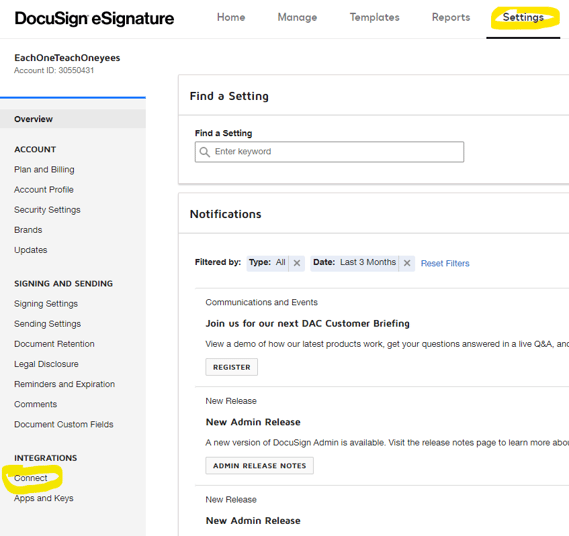
Select ContractSafe.
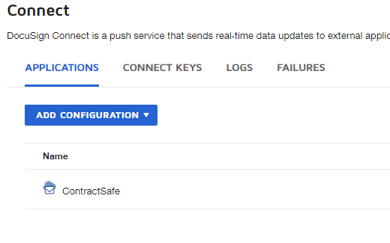
2. Scroll down to Associated Users/Groups, chose either Select Users/Groups to include or Select Users/Groups to exclude. Check the box in front of the email address(es) of the user(s) you want to include or exclude.
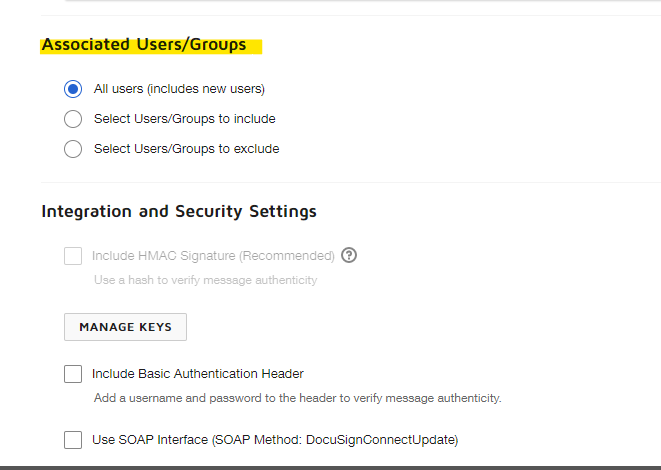
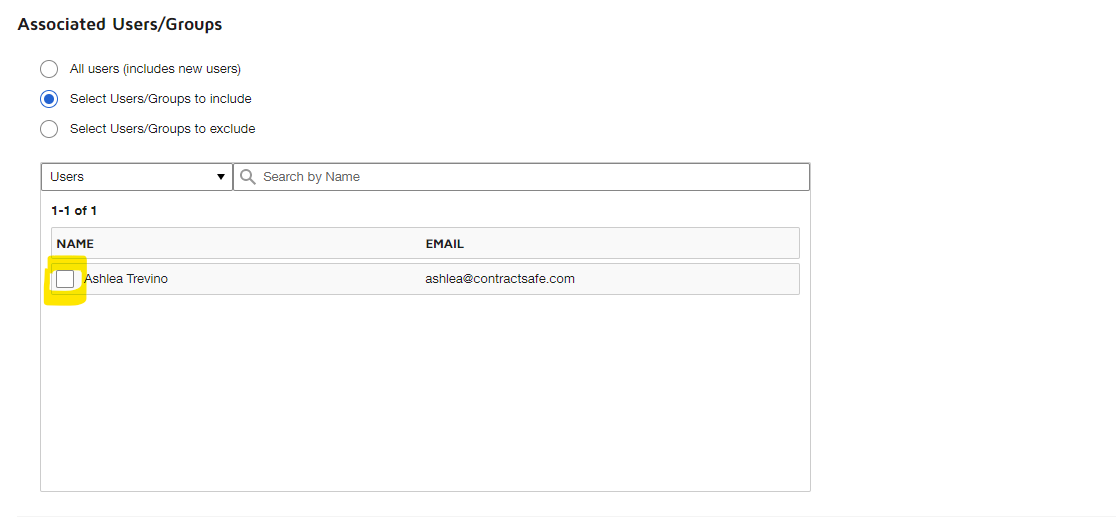
3. Hit Save Configuration at the bottom of the page.
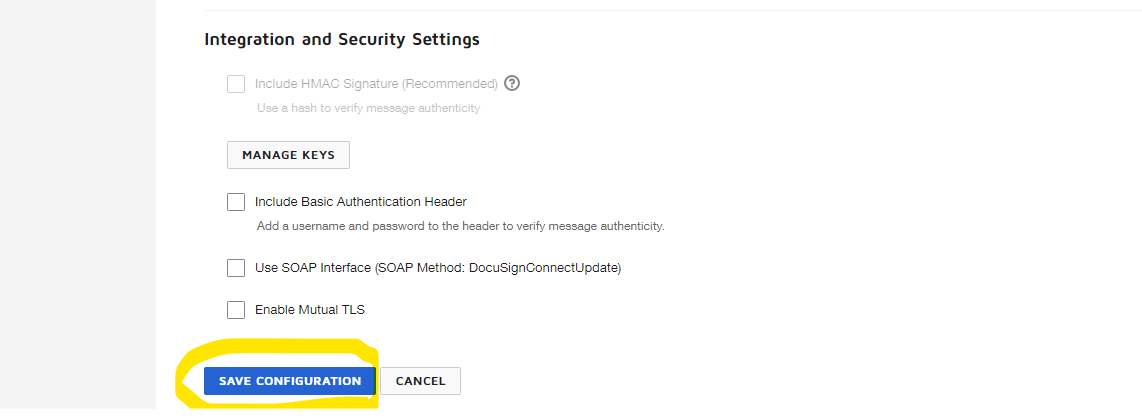
Please reach out to support@contractsafe.com for any questions.