How to search for a specific word or phrase
Having trouble finding contract?
Here are two pointers to help with narrowing search results.
1. Add Quotations
Our global search (located at the top of your screen from your dashboard or contracts list) will search all documents and data within your account. When you enter a few words, the search will return any results that have those words you entered anywhere in the documents or data, in any order.
If you want to search for an exact match for a specific phrase or set of words, adding quotations will only pull up that exact phrase.

2. Use Advanced Search
To narrow your search even further, you can use the Advanced Search and specify where you want to search for a word, phrase, or combination of words.
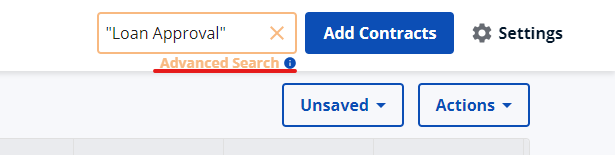

Click here for more information on Searching within a Document.
Click here for more information on using the Advanced Search.
Please reach out to support@contractsafe.com for any questions.