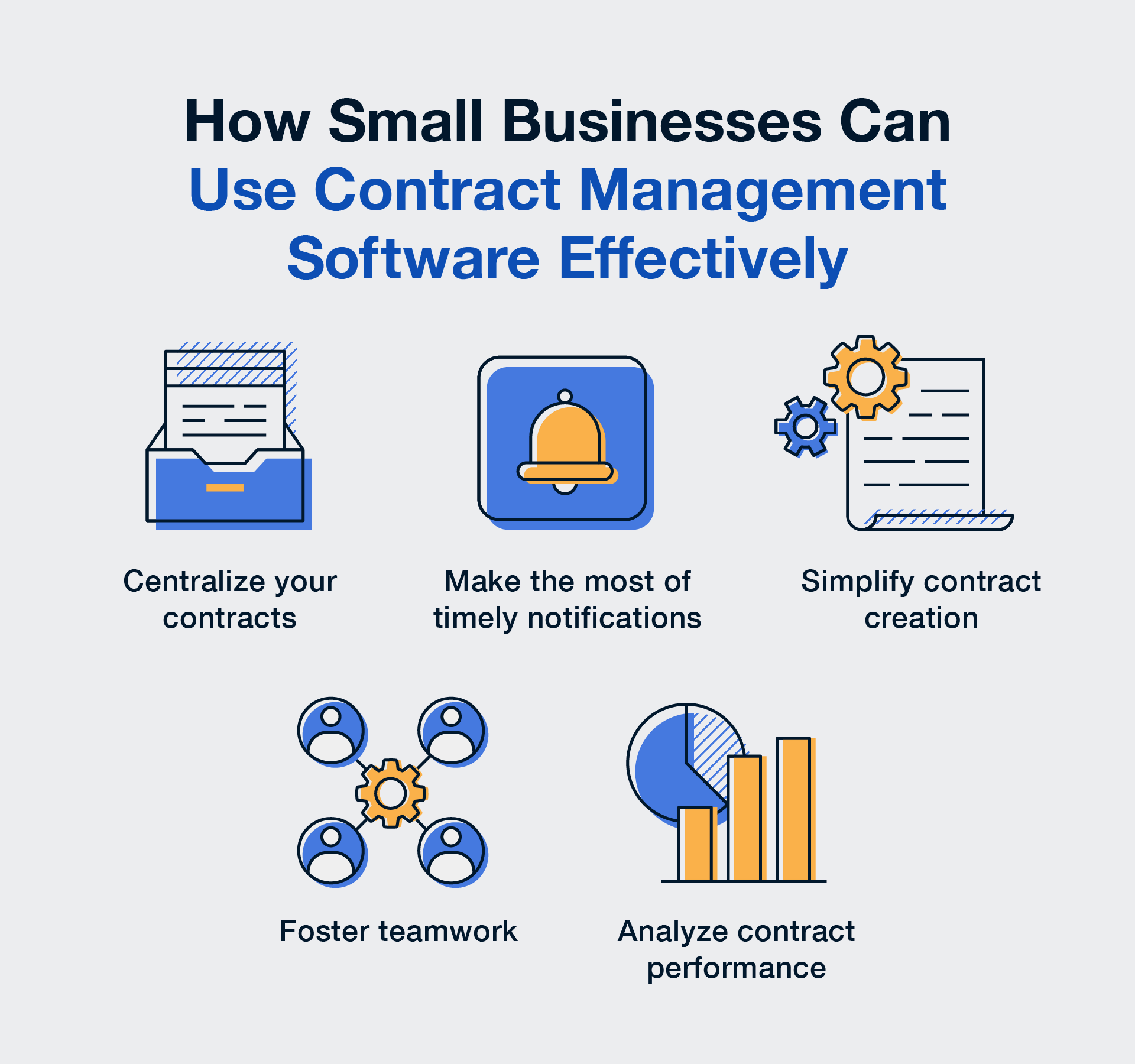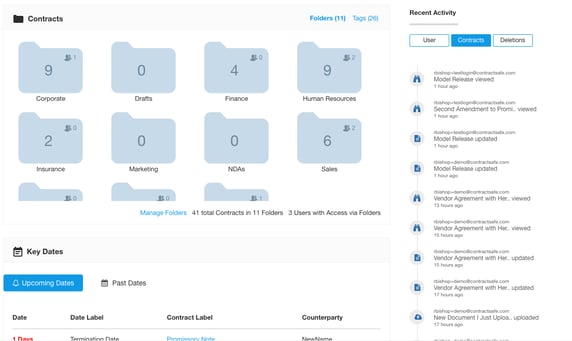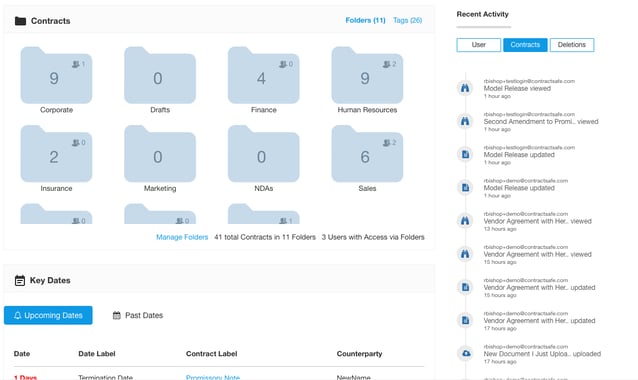
We are excited to announce some big changes. Based on your feedback we have made ContractSafe even easier and faster to use.
High Level
• “Folders” are the new “Types.” Same feature, just a new name.
• New Dashboard with summary information on Folders, Tags, Dates and Activity.
• Streamlined contract detail page to make it easier and faster to see key information.
• Search and FIND your contract from any page.
The Details
Types → Folders
We received the feedback that “Types” could be confusing. A NDA is a type of contract, but is the Legal Department a Type? Folders are more generic and work really well with the new Dashboard page (See below). Don’t worry . . . there’s nothing you need to do. All of your existing Types have been converted into Folders. Nothing else has changed. You can still:
• Control user permissions by Folder
• Filter by Folder
• Sort by Folder
• Change the names of Folders to whatever works for your organization
New Dashboard
When you login, you will now see a new Dashboard page with a handy snapshot of your account. There are 3 main areas of the new Dashboard,
- Folders & Tags. You can see for each Folder and Tag how many documents there are and how many people have permission to see them And click on any Folder or Tag to see all those documents.
- Recent Activity. This area shows you the audit trail for user activity, contract activity and (importantly!) if any documents were deleted.
- Key Dates. You can quickly see any upcoming contract dates at a glance. Or switch over and take a look at any contract dates that may have just passed.
If you don’t like the Dashboard, we’re sorry to hear that :-(. But we still have you covered! You can choose to default upon login to the Contracts page in your Settings:

If you don’t like change (or just don’t like this change), set your start page to the Contracts page. It will be just like the good old days!
Streamlined Contract Detail Page
You are busy! We get it. That’s why we’re focused on getting you the information you need at your fingertips. Our streamlined Contract Detail Page make it easier (and faster!) to enter and see information you need. Key changes,
- Indicator bar at the top for critical information like Active, Fully Executed, Autorenew, Reminders, and Shared Access.
- See the Parties without opening a different section.
- Easy access to assign Folders and Tags. Notes are always immediately visible to anyone getting contract details.
- Dates and Reminders are open by default. Easy to quickly click between other options.
- Save Button! Don’t worry . . . we still autosave everything for you. But many of our customers are the “belt and suspenders” type :-). It is contract software after all. They want a Save button to click. So now you have one! If you want to use one. Purely optional. Push it as often as you like.
Search from Any Page
Now you can search (and add contracts) from any page of the site. And to get to your Settings or to log out, just click on the head in the upper right.
We’re excited about these changes and hope you will love them as much as we do! Good or bad, please let us know what you think. We really appreciate your feedback!
Drop us a line at feedback@contractsafe.com.