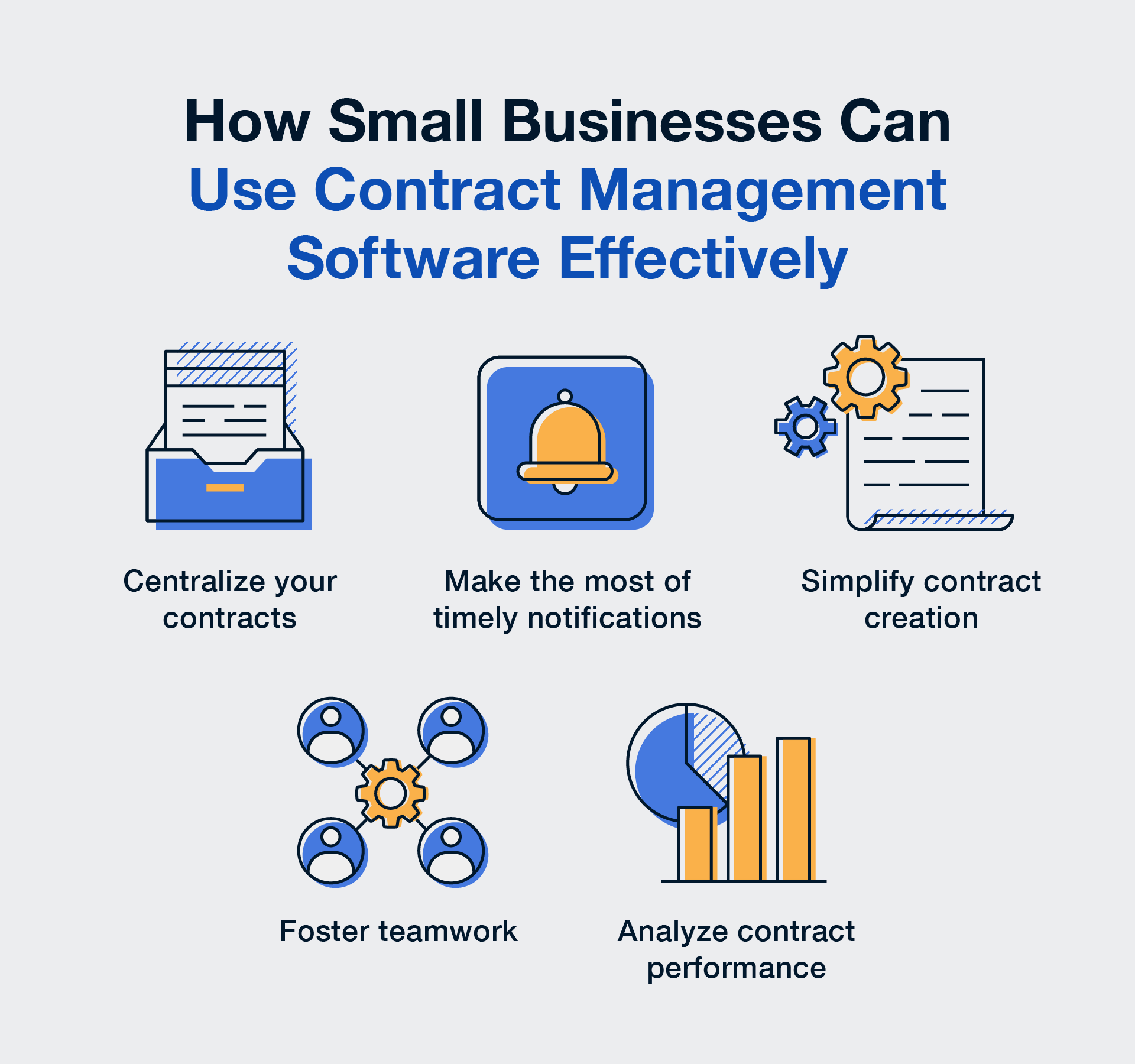Ever wish you could just ask your contract what’s inside? Or fix a typo without the whole download-upload-rename-final-v5 routine? Yeah, us too. That’s why we're about to roll out some of our biggest updates yet, designed to make contract lifecycle management faster, smarter, and way easier.
We’re building more than features—we’re building momentum. These updates build on what our customers already love, now just even easier, smarter, and more enjoyable to use. That’s why more organizations are switching to ContractSafe, a CLM platform that works for everyone, not just legal.
Let's dive into what’s new.
Catch Risk and Speed Up Reviews with AI Chat for Your Contracts
Meet your new contract sidekick—AI Chat lives right on your contract page and transforms the way you work with contracts. No more scrolling through pages of dense legalese or hunting for key dates. Now, with our AI Chat, you can get answers instantly, whether it’s a quick summary or the fine print on renewals and terminations.
Ask questions like:
-
“Can you summarize this contract?”
-
“Show me the renewal terms.”
-
“What’s the termination clause?”
❤️ Why you’ll love it:
-
Save hours of reading/reviewing contracts with instant summaries.
-
Catch critical dates and clauses to reduce mistakes.
-
Empower your whole team (not just legal) with fast answers.
Best part? AI Chat is included on every ContractSafe plan!

RELATED: 14 Best Contract Management Software: 2025 Buyer's Guide
Edit Your Way with Seamless Word Integration and In-App Editing
Editing contracts just got way easier, whether you need a quick tweak or a major overhaul. ContractSafe gives you the tools to make edits fast, safe, and stress-free, with two shiny new options:
In-App Editing (for quick fixes): Spotted a typo? Need to bump a date? Our in-app editor is perfect for making simple, fast changes directly within ContractSafe—no downloads, no hassle. Every change auto-saves as a new version so your history stays tidy. Available on all plans.
❤️ Why you’ll love it:
-
-
Fix small errors in seconds.
-
Track every change automatically with version history.
-
Skip the download-upload juggling act.
-
Word Integration (for the heavy lifting): For more substantial edits, open contracts directly in Word (desktop or online) using our ContractSafe add-in—available on Finalized and Maximized plans. A smart check-in/check-out system keeps edits coordinated, so teams can work confidently without overwriting changes. While Word redlines aren’t captured automatically in ContractSafe, you can compare versions using our built-in redline tool once changes are saved. When you’re done, save your edits as a new version or even create a brand-new contract directly from Word.
❤️ Why you’ll love it:
-
-
Work in Word while keeping ContractSafe’s version control.
-
Prevent overwrites with smart check-in/check-out.
-
Create new versions or even new contracts straight from Word.
-
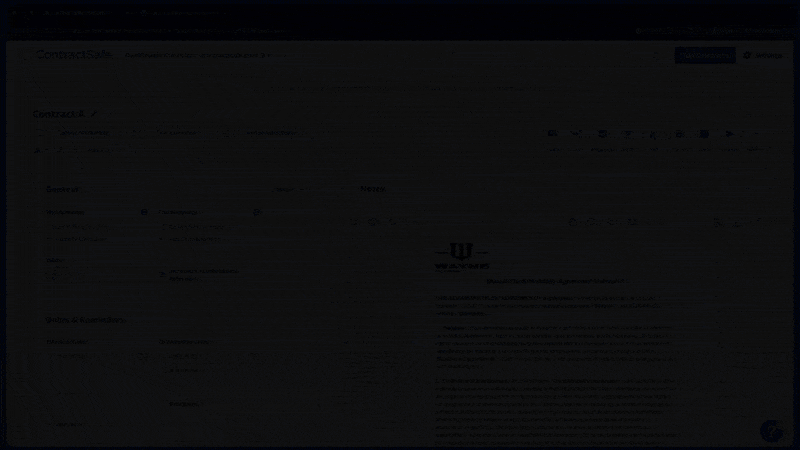



*Included in all Finalize and Maximize plans
Your New Mission Control: The Revamped Contract Page
The main ContractSafe contract page just got a major glow-up—cleaner, smarter, and packed with even more useful tools to keep your work organized and moving. Here’s what’s new:
✅ Contract Workspaces: Dedicated spots for specific tasks, so your page stays clutter-free.
✅ Highlights Section: A customizable executive summary keeps key info (counterparty, effective dates) visible, while improved folder displays make locating contracts quick and simple.
✅ In-Line AI Suggestions: Our AI extracts suggestions directly into form fields (sparkle icon included), helping you enter data faster and with confidence. Click the new “eyeball” to see exactly where the AI pulled the info from, giving you full transparency and control of what to accept. You're never out of the loop.
✅ Enhanced eSign: Autofill signer info, reassign signers on the fly, and send everything from @contractsafe.com for trust and deliverability.
✅ Coming Soon — Smarter Approvals: By Q4, you’ll be able to mix individuals and groups in approval chains (and even set rules like “2 of 5 legal team members must approve”).
❤️ Why you’ll love it:
-
-
Organize your work with dedicated spaces and always-visible highlights.
-
Enter data faster with in-line AI suggestions you can trust (and verify).
-
Keep workflows moving with smoother eSign and smarter approvals.

-
Whether you’re already with us or just starting your search, these updates make ContractSafe the easiest way to manage the entire contract lifecycle—without the headaches. With AI Chat, in-app editing, seamless Word integration, smarter approvals, and a fresh, organized contract page, your team can work faster, stay in control, and focus on what really matters—getting contracts done.
👉 To learn more, watch the on-demand webinar here.
RELATED: How to Choose the Right Contract Lifecycle Management (CLM) Software: The Ultimate Checklist
Ready to Make the Switch?
The upgraded contract page rolls out in September on an opt-in basis for existing customers. For new teams, there’s never been a better time to choose ContractSafe—a contract lifecycle management platform built to help teams actually get work done.
❤️ Why you’ll love ContractSafe:
-
Manage contracts end-to-end with power that legal loves—and simplicity everyone can use. Adopt instantly, work faster, stress less.
-
Scale with Affordable Flexibility: Start with what you need, pay for only what you use, and grow at your pace—no bloated price tags or forced upgrades.
-
Accelerate with Responsible AI: Practical, time-saving AI that makes everyday tasks easier—without the complexity, risk, or buzzword fluff.
-
Rely on Dedicated Partnership: Our support doesn’t ghost you after go-live. You get ongoing help and a dedicated customer success manager (CSM) for the life of your contract with us.
If you’ve been burned by overbuilt CLM platforms in the past, this one’s for you.
Already with us? Connect with your Customer Success Manager to learn more!
Not yet a customer? Now’s your chance—because contract management doesn’t have to be complicated—or expensive. To see ContractSafe in action,
schedule your free demo here!
FAQs About ContractSafe's AI Chat, Word Editing, In-App Editing
Does ContractSafe's contract-specific AI chat work on all contracts?
Yes, but larger contracts may take longer to process. AI chat currently only supports contracts up to ~100 pages. Also important to note is that AI chat only works on the contract you have open. It won't be able to answer questions across multiple contracts (yet).
Which plans include ContractSafe's contract-specific AI Chat?
ContractSafe's AI Chat is available on all plans and in all regions except Canada (for now).
Are the edits made in-app synced with the Word version?
Yes. If you make edits in-app, and someone later opens that contract in Word, the edits you made in-app will appear. The only issue could be if someone has already checked-out the contract to edit in Word, then someone would not be able to use the in-app editor at the same time.
Can I compare versions if I use the in-app editor?
Yes. You can compare saved versions. However, in-app editing will not show real-time tracked changes like in Word.
What happens after a contract has been signed or approved? Will users still have access to edit the contract?
No. The contract will no longer be available to edit unless the execution status or approval changes.
Do I need to have a Microsoft Word license to use the integration with ContractSafe?
Yes, you will need a Microsoft Word license in order to use our Word integration.
Which plans include the in-app editing and Word editing features?
In-app editing is available on all plans. Word integration is available on Maximize and Finalize plans.