Choosing contract software can feel like buying a vehicle. Do you need a reliable, easy-to-drive sedan that gets your whole team where they need to go, or do you need an 18-wheeler with a dedicated logistics department to run it?
The best choice is always the one that actually fits your needs.
Choosing the wrong type of system can lead to a wasted budget, months of painful implementation, and worst of all, a complex piece of software that nobody on your team actually uses. This guide will cut through the jargon. We’ll clearly explain the difference between a Contract Lifecycle Management (CLM) system and a Contract Management System (CMS) so you can confidently choose the right-sized solution for your business.
- The Problem: You need to get your contracts under control, but the software options are overwhelming and often look the same.
- The Big Difference: CLM Systems are end-to-end platforms that handle the entire contract process, from drafting and negotiation to signing, storage, and renewal. A Contract Management System (CMS) focuses primarily on creating a secure, searchable repository with key features like date tracking, automated alerts, and advanced reporting.
- The Bottom Line: If your main problems are that you can’t find signed contracts, you're buried in spreadsheets, and you're missing key dates, a Contract Management System is your answer. It's simpler, more affordable, and gets adopted way faster.
Managing Contracts in Business
Before digital transformation, contract lifecycle management was a largely manual and fragmented process. Contracts were drafted in word processors and shared over email, with redlines tracked across multiple document versions. Negotiations often involved long email threads or in-person meetings, making version control difficult. Executed contracts were stored as PDFs in shared drives or on individual desktops—sometimes still printed and filed for record keeping.
Finding a specific contract meant searching through scattered folders, inboxes, or outdated spreadsheets to find the latest copy.
Fast-forward to today: A CLM system is designed to have built-in features that allow for the complex facilitation of contracts at every stage in a digitized way. The future of contract management will see even more sophisticated CLM systems, leveraging AI and machine learning to predict risks, automate negotiations, and provide deeper insights into contractual obligations and performance.
What is a Contract Lifecycle Management (CLM) System?
A Contract Lifecycle Management (CLM) system is an end-to-end platform designed to automate and manage the entire contract lifecycle, from the first request to the final renewal (and everything in between).
Key Focus Areas in the Contract Process
Pre-signature: This stage covers everything before the contract is signed. It starts with the initial request and drafting, often using approved templates and clause libraries to build the agreement. From there, it manages the complex processes of internal and external review, negotiation, and collaboration, including automated approval workflows that route the document to the right stakeholders. Finally, it integrates e-signature tools, like DocuSign, to get the contract executed and finalized.
Post-signature: This stage is all about managing the contract after it's been signed. The executed agreement is stored in a secure, centralized contract repository where it's safe and easy to find. This is where features like advanced search become critical, allowing you to find any clause or term across all your documents instantly. A CLM system also automates contract deadline reminders, sending email alerts for key dates like expirations and auto-renewals. It also involves advanced reporting and customizable dashboards for visibility.
Core CLM Capabilities:
- End-to-End Automation: Manages everything from pre-signature drafting and complex approval workflows to post-signature tracking.
- Reporting & Visibility: Delivers a secure repository, powerful search (OCR), automated alerts, and customizable dashboards.
- Seamless Integrations: Slides into your existing workflows by connecting to tools like DocuSign, Salesforce, Microsoft Word, and NetSuite.
- Advanced Features: They are often a fit for organizations with dedicated legal ops teams, a need for highly customized and complex workflows (like conditional logic), and deep integrations with other enterprise systems.
✅ Pros:
- Comprehensive Automation: Built to handle every stage, including complex pre-signature drafting, conditional approval workflows, and deep negotiation tracking.
- Enterprise Integration: Integrates tightly with CRMs, ERPs, and CPQ systems to align contract data with financial and operational processes.
- Made for Complex Needs: Designed for organizations with high contract volume, custom workflows or intricate approval structures.
❌ Cons:
- High Cost & Complexity: These are heavyweight systems that are very expensive and overly complex.
- Painful Implementation: A CLM can take 6-12 months to set up and often requires significant IT resources or dedicated staff to manage.
- Poor Adoption: Because they are so complex, these systems are “difficult for non-legal teams to adopt” and often end up as “expensive shelfware” that nobody uses.
Today’s modern CLM platforms, like ContractSafe, deliver the same full-lifecycle functionality—drafting, e-signature, storage, search, and reporting—but in a faster, simpler, and more affordable way. They’re designed for organizations of all sizes that want the power of enterprise-grade contract management without the enterprise-level hassle. ContractSafe scales seamlessly from small teams to large enterprises, offering pre-signature capabilities like intake forms, templates, workflows, and e-signature—plus intuitive post-signature tracking and AI-powered search, all in one easy-to-use platform.
What Is a Contract Management System (CMS)?
A CMS is a secure, centralized, and searchable digital repository for all your agreements. Think of it as your digital filing cabinet, but with some baked-in features that can help expedite certain tasks.
Who It’s For: A CMS is for almost any organization. While it’s often championed by Legal (like a General Counsel or paralegal) tasked with managing documentation, its users span the entire business. Procurement and Finance teams can use it to track vendor terms and prevent auto-renewals, HR uses it for employment agreements, and IT/Ops relies on it for vendor management and security compliance. It's usually designed to be accessible and simple enough for everyone in the company to use.
The Advantage: In the larger context of operations, its primary purpose is to centralize contracts into a single location. It replaces messy shared drives, endless spreadsheets, and physical filing cabinets, consolidating all contracts into a single source of truth. This allows teams to dramatically reduce administrative work, boost efficiency, and keep every critical date in view. It provides the visibility and control needed to mitigate risk and ensure audit readiness.
Core CMS Capabilities:
- A Secure, Centralized Repository: A single place to store all documents, versions, and related files.
- Powerful Search: Find any contract clause or keyword in seconds. OCR technology ensures even scanned documents are fully searchable.
- Automated Alerts: Automatic email reminders for key dates, expirations, and auto-renewals so you never miss a deadline.
- AI-Powered Data Extraction: Tools that automatically read contracts and pull key data (like parties, dates, and contract types) to save time and reduce manual entry.
- Organization & Compliance: Essential features like version control, a full audit trail, and granular user permissions to track changes and ensure compliance.
✅ Pros:
- Solves Core Problems: Directly addresses the most common pain points: not being able to find contracts and missing key dates like payment, expiration and renewals.
- Implementation: Tends to be up and running in a shorter amount of time.
- Affordable & High Adoption: A CMS is typically more affordable and gets adopted faster because it's intuitive and designed to be easily integrated.
- Supports Organization (Pre- & Post-Signature): Provides essential tools like AI data extraction, version control, and audit trails to keep contracts organized throughout their lifecycle.
❌ Cons:
- Lacks Complex Automation: While it supports pre-signature organization, a CMS is generally not built for the automated, multi-integration, multi-stage approval routing or complex template-based drafting that define a full, end-to-end CLM system.
A CMS like ContractSafe may be the best of both worlds. It provides a refreshingly simple way to manage your agreements. It’s powerful enough for end-to-end contract management but intuitive for instant adoption, featuring practical AI tools that save time without adding unnecessary complexity. The platform scales affordably with your business, so you only pay for what you need as you grow. We back this with a dedicated partnership, including ongoing CSM support for the life of your contract, to ensure your success from day one.
The Big Picture: What are the Stages of a Contract Lifecycle?
Whether you use a simple CMS or a full-blown CLM, your contracts all go through a similar lifecycle. An effective platform brings all these stages into one organized, visible, and collaborative space.
-
Contract Creation: The first draft is created, often using standard templates and approved clauses.
-
Negotiation and Collaboration: Internal and external parties review the draft, redline changes, and negotiate terms.
-
Review and Approval: The final version is routed to the proper stakeholders (e.g., Legal, Finance) for approval.
-
Administration and Execution: The contract is signed by all parties (often via e-signature) and becomes a legally binding agreement.
-
Ongoing Management and Renewal: This is the post-signature phase. The executed contract is stored in a secure repository, key dates (expirations, renewals) are tracked with alerts, and obligations are monitored.
-
Reporting and Tracking: The data from contracts is analyzed to provide insights on risk, compliance, and spending.
At a Glance: CMS vs. CLM
The easiest way to see the difference is to compare the primary features side-by-side.
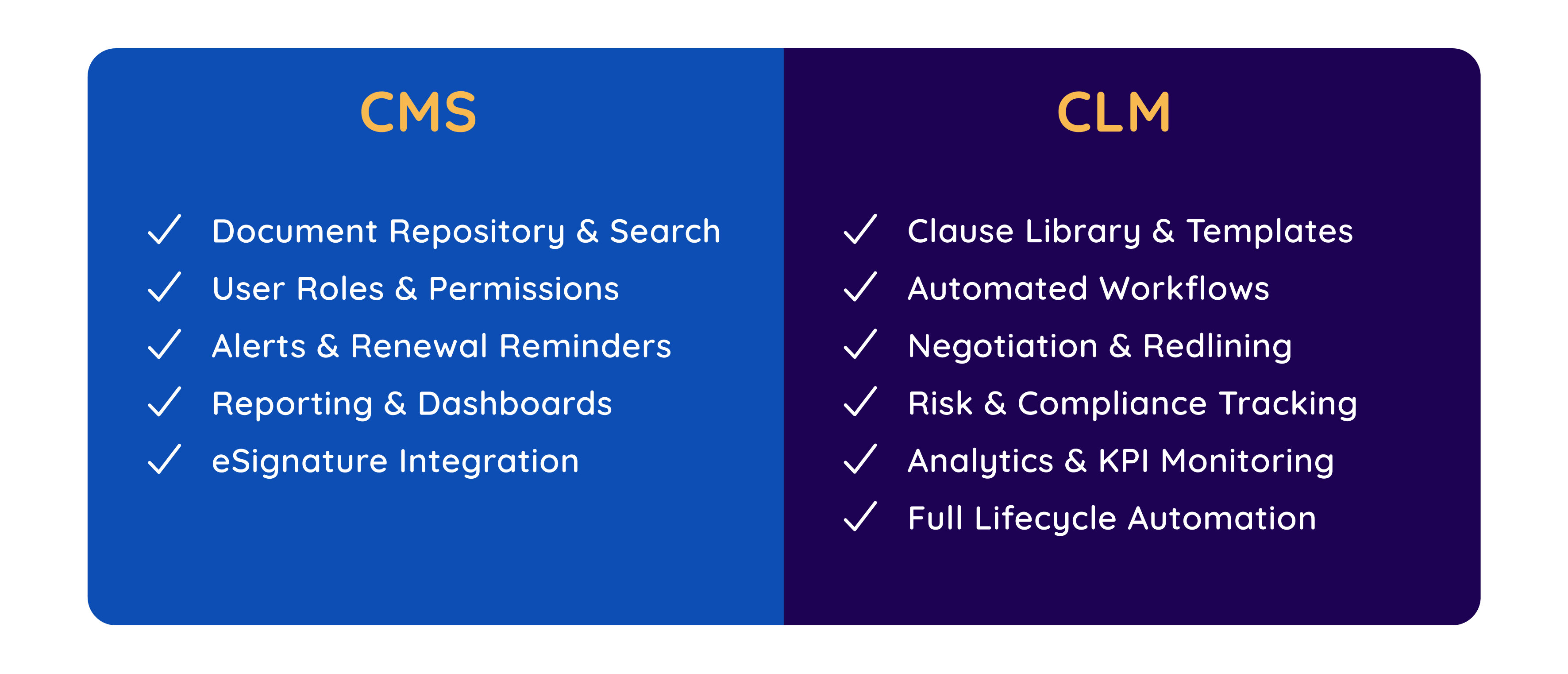
For a complete checklist of features to look for, you can use our Contract Management Buyer's Guide.
The 5-Point Framework: How to Choose What's Right for You
Still not sure what you need? This is our virtual Cosmo quiz to start getting your decision juices flowing. Ask yourself these five questions and see where you end up: mostly CLM or CMS?
1. What is your single biggest contract pain point?
Be honest. Is your biggest problem that your drafting and approval process is a 50-step nightmare involving six departments? A full CLM might be built for that. Or is your biggest problem that "we can't find anything," "we keep missing renewals," and "we have no idea what we agreed to"? That is a repository and visibility problem, and a CMS is the perfect solution.

2. What is the volume and complexity of your contracts?
If you handle a high volume of extremely complex agreements requiring customized language, multiple approvers, or deeper legal oversight, a CLM may be necessary. If you simply need to organize, track, and get alerts for a wide variety of signed contracts (NDAs, vendor agreements, leases, sales contracts), a CMS is the ideal fit.

3. What does your workflow look like?
Do you need to track versions, comments, and redlines? Are contracts often routed between multiple teams via email? A CMS with version control and an audit trail helps organize these ad-hoc workflows. Do you need automated, multi-stage approval routing based on contract type or value (e.g., "if contract > $50k, send to Finance, then to Legal")? A full CLM is built for that specific complexity.
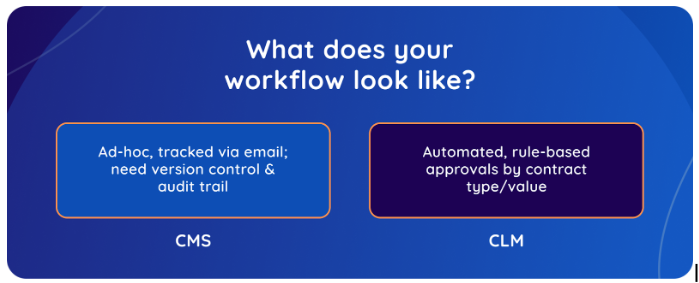
4. What is your timeline and budget?
This is often the deciding factor. A streamlined CMS like ContractSafe can be up and running in a single day. A traditional enterprise CLM can take 6-12 months to implement and cost ten times more. Do you have the time, budget, and IT resources for a massive implementation, or do you need to solve your problem now?
5. How critical is company-wide adoption?
This is the question most people forget. Simple, intuitive tools get used. Complex systems that require weeks of training, often become expensive, and tend to be littered with verbiage only the legal department knows how to touch. If you need your sales, HR, and operations teams to actually use the system, simplicity is your most important feature.

Why Overbuying Software Can Be Problematic
The real drain on your company isn't missing one “bell or whistle” you might use someday. The real drain is paying for a complex, 18-wheeler system that your team won't use because it's too hard, too slow, and too confusing. When adoption fails, you’re right back to managing risk in spreadsheets and shared drives, but now you have a much lighter wallet.
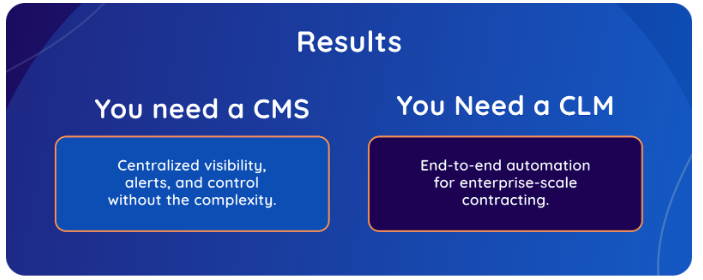
At ContractSafe, our focus is on making the entire contract process pain-free and affordable. We prioritize the features that truly matter.

Choosing the right software isn't about getting the most features; it's about solving your most pressing problems. Don't buy the 18-wheeler if what you really need is a fast, reliable, and easy-to-drive car that everyone on the team can use.
Ready to see how refreshingly simple contract management can be? Schedule your demo today.
Want to see what ContractSafe can do for your business?
👉 Schedule a Demo Today!
FAQ
Can I add custom fields in the ContractSafe CMS to track our specific data?
Absolutely. Unlike many rigid, complex CLM systems, the ContractSafe CMS is built for flexibility. Admins can easily create unlimited custom fields to track whatever matters most to your business. You can set up fields as text, dropdowns, or dates, so your contract reporting in ContractSafe matches your unique needs perfectly.
Does ContractSafe's CMS integrate with e-signature platforms like DocuSign?
Yes. ContractSafe integrates seamlessly with DocuSign for a complete contract management experience. Our CMS features a two-way DocuSign integration, allowing you to manage document versions, send for signature, and have the final executed copy automatically saved back into ContractSafe. This streamlines your entire workflow, connecting your repository to the signature process.
Can I start with a CMS and upgrade to CLM later?
Yes—and that’s often the smartest move. Many organizations start with a CMS to centralize documents and improve visibility. Once workflows mature, they layer on CLM capabilities such as approval routing, e-signatures, and AI-powered analysis. ContractSafe, for example, offers flexible plans that scale from basic storage to full CLM functionality, so you can grow at your own pace.
Is ContractSafe a CLM system?
We are a dedicated contract management solution with the ability to scale up to CLM features. Many customers start with our core contract repository features like secure storage, AI extraction, fast search, automated date alerts, and unlimited users (without needing full CLM capabilities). When you're ready, you can add CLM features like approval workflows, template libraries, editing, and e-signatures. This approach means you only pay for what you actually use, not a bloated system with features that sit idle. The bottom line: Whether you need a powerful contract repository today or full lifecycle management tomorrow, ContractSafe grows with you. We don’t believe in forced upgrades, or including features you don't need. Just the right tools at the right time for your business.
How does a CMS help with contract compliance?
A contract management system helps ensure compliance by centralizing all your agreements, automating key reminders, and maintaining complete visibility into obligations and approvals. It keeps every contract version, clause, and signature in one secure, searchable place — so you always know who’s responsible for what and when. Automated alerts prevent missed renewals or deadlines, user permissions keep unauthorized edits in check, and built-in audit trails make it easy to prove compliance during reviews or audits. In short, a CMS helps you stay organized, consistent, and accountable—reducing risk and eliminating “we didn’t know” excuses.
What systems does ContractSafe integrate with?
We believe software should work well together and slide right into your existing workflows. ContractSafe offers key integrations with the tools you already use, including a two-way DocuSign integration for e-signatures, a Salesforce integration to sync your CRM, Microsoft Word integration for editing contracts, and Zapier integration to connect with thousands of other apps. We also provide SAML 2.0/Okta for secure single sign-on and a full API for any custom connections your team needs.
Does ContractSafe use my company's data to train AI models?
Absolutely not. Your data is your data, period. We do not use any of your confidential contract data to train large language models (LLMs).
What does ContractSafe's [AI]ssistant tool do? Can it summarize contracts?
Our focus is on Responsible and Practical AI that takes busy work off your plate. Our [AI]ssistant tool automatically extracts key metadata to save you from manual data entry. This includes information like parties, key dates, and our new Contract Categorization by Type feature. Our focus is on extracting the key, reportable data you need to manage risk and get alerts.
How long does ContractSafe’s implementation take?
Unlike complex enterprise systems that can take 6-12 months, most of our customers are up and running in a single day. Our team handles the full import and onboarding for you as part of our partnership—at no extra cost. Learn more about our fast and easy implementation here.

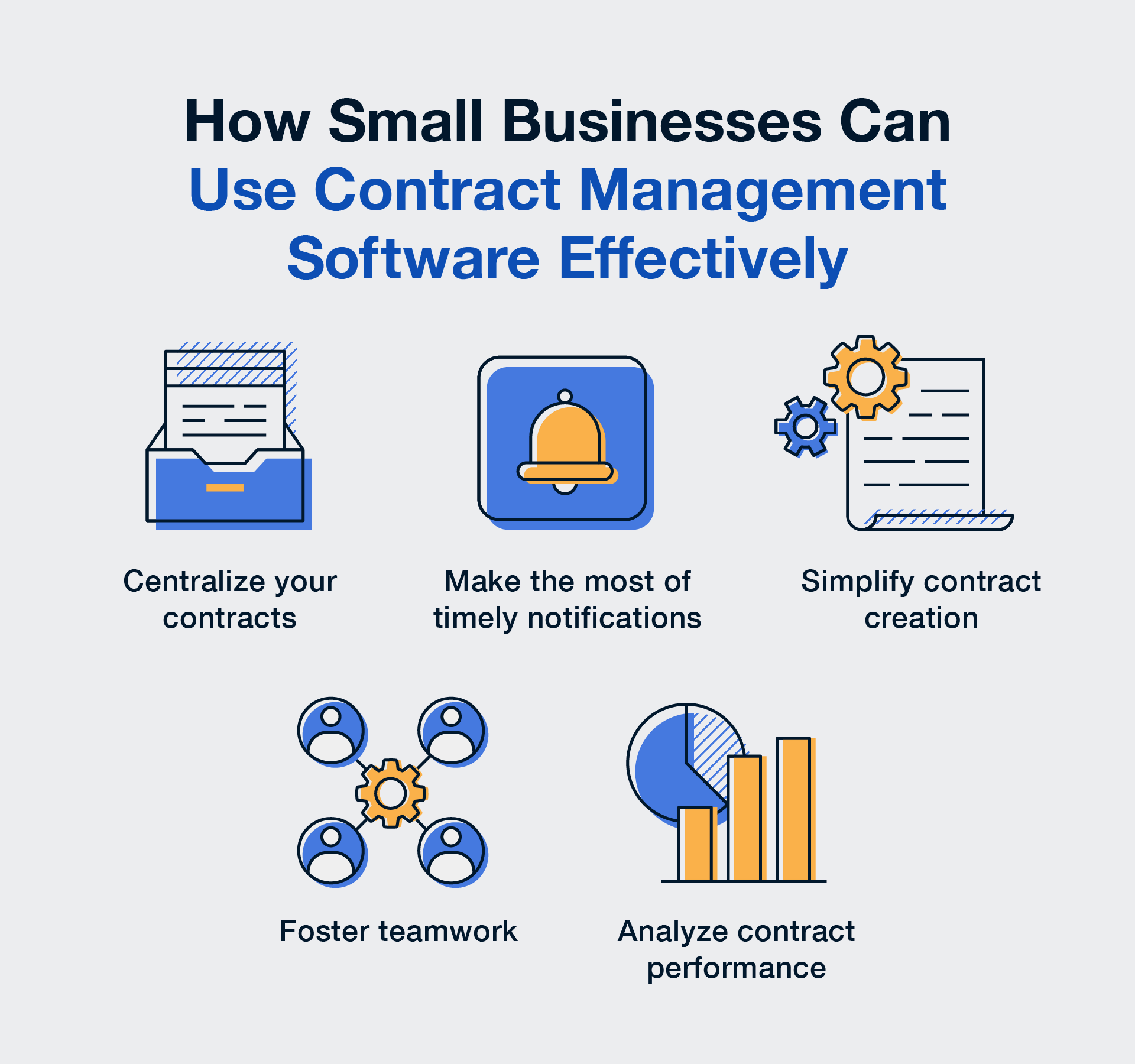
%20(1).jpg?width=678&height=376&name=Presentation%20-%20Discover%20ContractSafe%20(678%20x%20376%20px)%20(1).jpg)