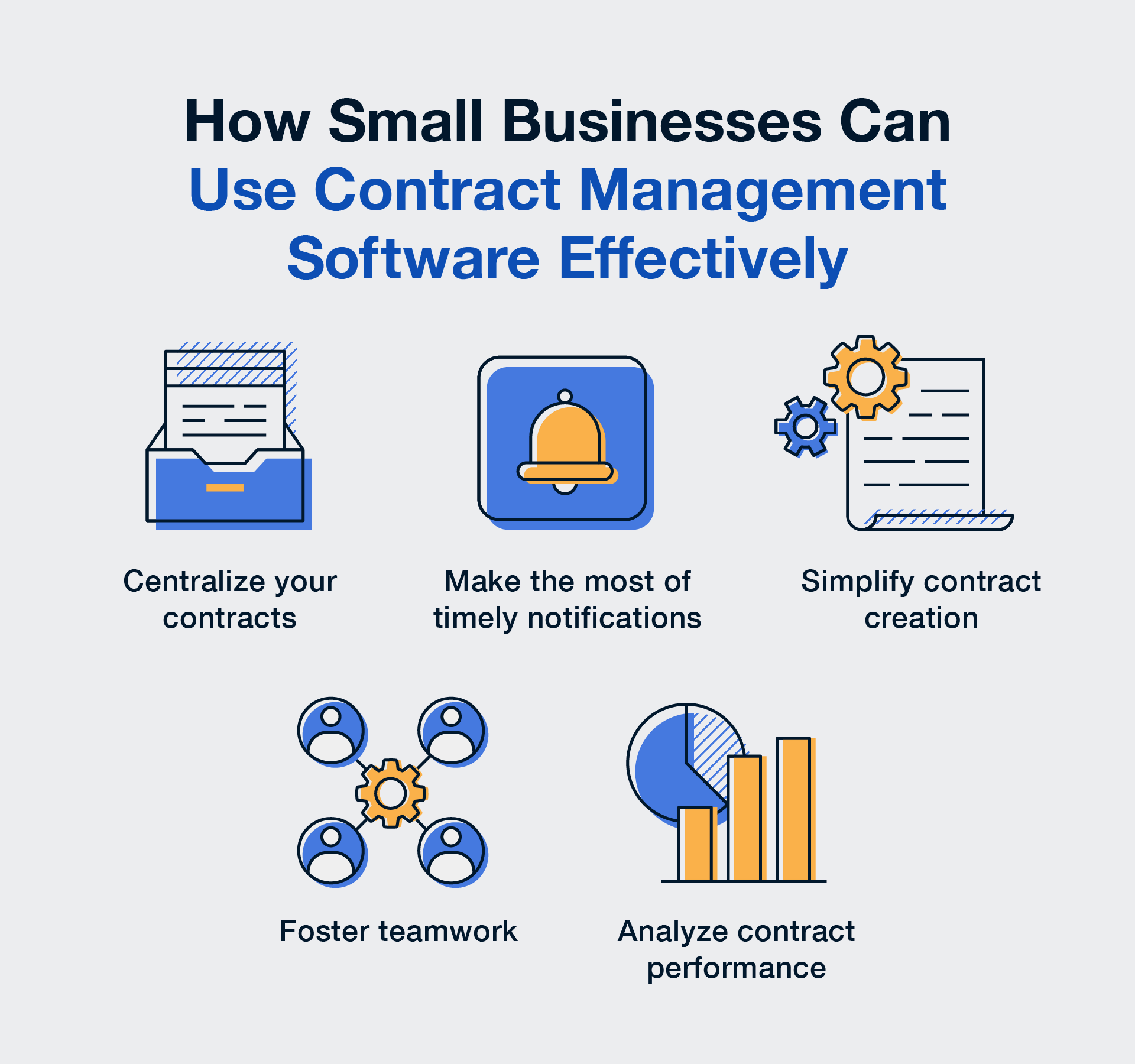AI is reshaping contract management — but not in the way most blogs, vendors, or hype cycles tell you.
Forget the buzzwords. Forget the vague promises.
When you strip away the noise, eight AI tools and features actually make a measurable difference in how Legal, Finance, Sales, Procurement, and Operations teams manage contracts.
These capabilities save time.
They reduce risk.
They prevent those “oh no… that auto-renewed?” moments.
And they help every team get clarity on what’s inside your agreements — without reading PDFs line-by-line or hunting through shared drive chaos.
This is the essential guide — the one that tells you what truly matters, how each feature works, when to use it, and where companies often go wrong.
Whether you’re evaluating new AI tools, wondering what “AI for contracts” really means, or just trying to work faster (without adding complexity), you’re in the right place.
Let’s dig in.
AI tools for contracts are no longer experimental toys—they’re practical power-ups that help you uncover risk, speed up reviews, prevent “oops” renewals, and give your team visibility you simply can’t get with spreadsheets or shared drives. This guide breaks down the 8 essential AI capabilities, when to use standalone tools vs. CLMs, how to evaluate vendors, what most teams miss when adopting AI, and the future trends shaping contract work in 2026–2027.
Introduction
AI contract tools are everywhere right now — standalone AI assistants, AI-powered CLMs, negotiation copilots, browser plug-ins, Word/PDF analyzers, and enterprise “contract intelligence platforms.” But here’s the truth:
⚠️ Not all AI is useful. Not all AI is good. And not all AI is worth your team’s time.
What is worth your time?
Understanding the eight essential AI features that consistently deliver ROI across every stage of the contract lifecycle.
These are the capabilities that help you:
- See what’s in your contracts
- Catch risk before it snowballs
- Predict where exposure is hiding
- Accelerate negotiation cycles
- Never miss a critical date or renewal
- Report on your entire portfolio at a moment’s notice
And the best part?
You don’t need a giant, complex, enterprise CLM to get value from AI.
(But if you do have one, these features make it exponentially more powerful.)
This guide breaks down each essential feature in clear, practical terms — what it does, why it matters, when to use it, and how to avoid the biggest pitfalls teams run into when adopting AI.
Before we get into the features, let’s ground the conversation with a quick definition of what “AI tools for contracts” actually are — and what they’re not.
Quick Definition: What Are AI Tools for Contracts?
AI tools for contracts use machine learning and natural language processing (NLP) to read, analyze, compare, and help manage contract language. Think of them as super-powered assistants that can:
- Extract key terms automatically
- Summarize long agreements
- Flag risky or unusual clauses
- Map contracts to regulations
- Track deadlines and renewals
- Help teams negotiate faster
- Analyze risk patterns across your entire contract portfolio
You’ll find them in three flavors:
- Standalone AI contract review tools (browser, Word, PDF plug-ins)
- AI-enhanced CLMs (full lifecycle systems with AI everywhere it matters)
- AI copilot assistants (summaries, Q&A, clause insights layered over docs)
This guide covers all three—and how to make the smart choice for your team.
Why AI Matters for Contract Management
Contract management has quietly become one of the biggest bottlenecks in modern business. Not because teams aren’t smart or capable — but because the contract process itself hasn’t kept up with the scale, speed, or complexity of today’s operations.
We’re dealing with:
- Contracts scattered across drives, inboxes, SharePoint, and someone’s “old laptop backup”
- Contract volumes growing faster than headcount
- Regulatory changes hitting every quarter
- Renewal deadlines that sneak up (and bite hard)
- Sales cycles that stall because someone’s waiting on a clause review
- Legal teams buried in repetitive, low-value work instead of strategic counsel
And here’s the real issue:
Traditional tools weren’t built for this world — and manual processes definitely weren’t.
That’s where AI changes the equation.
AI isn’t valuable because it’s flashy or new.
It’s valuable because contract teams are dealing with information overload that humans simply can’t process fast enough.
AI helps you:
- Parse large volumes of contracts instantly
- Surface the exact clause or risk you need
- Identify trends across hundreds or thousands of agreements
- Close visibility gaps that manual review will always miss
- Support business teams without becoming a bottleneck
- Shift from reactive fire-fighting to proactive decision-making
And unlike earlier “automation,” which just moved tasks around, AI actually understands contract language. It reads, interprets, and highlights meaning in ways that mimic human review — but at a scale no human team could ever match.
The stakes are high:
A missed renewal, bad indemnity clause, outdated privacy term, or misalignment across departments can cost real money, expose real risk, and derail real opportunities.
💡AI matters because contract management has outgrown human-only workflows.
It’s not a luxury — it’s the next baseline for operational excellence.
RELATED READ: Let's Be Real About Legal AI
8 Must-Have AI Tools and Features for Contracts
These are the AI capabilities that deliver the biggest ROI across every stage of the contract lifecycle—whether they’re built into your CLM software or added through standalone AI tools for contract review and negotiation.
Each item includes:
- What it does
- Why it matters
- Real-world use cases
- What teams often miss
- Best fit: standalone tool vs. AI-powered CLM

1. Clause Detection & Data Extraction
Clause detection & data extraction identifies key clauses (renewals, liability, indemnity, termination), parties, dates, amounts, obligations, and more.
Manual scanning = hours lost. AI scanning = “here’s exactly what you’re looking for” in seconds.
Use cases:
- Quick contract intake
- Audits
- Renewal decisioning
- Vendor assessments
What teams miss:
Extraction only works well if your files are organized. Garbage in → garbage out. (Yes, this is the part nobody wants to talk about.)
Best Fit:
Standalone tools and CLMs—extraction is universally useful.
2. Deviation Detection & Risk Flagging
Deviation Detection and risk flagging compares language to your templates/playbooks to flag unusual, missing, or high-risk items. This turns your playbook from “a document nobody reads” into “an automated guardrail.”
Use cases:
- Early-stage triage
- Redlining prep
- Renewal risk scoring
What teams miss:
If your template library isn’t up to date, AI will flag “risks” that aren’t risks or miss ones that are. AI is only as good as your playbook governance.
Best Fit:
Best inside a CLM with workflows tied to approvals.
3. AI-Powered Search & Natural-Language Querying
AI-Powered Search & Natural-Language Querying lets you ask:
“Show me all customer contracts with auto-renewal language.”
…or…
“Which vendor agreements have liability caps below $1M?”
This is the feature business teams actually use.
If Legal becomes the bottleneck for finding anything, visibility dies.
Use cases:
- Financial audits
- Renewal planning
- Compliance reporting
What teams miss:
Search quality depends heavily on how cleanly data is extracted (back to #1).
Best Fit:
AI-enhanced CLMs.
4. Summarization & Insight Generation
Summarization and insight generation turn eight pages of dense legalese into “Here’s what it says, here’s what it means, here’s what to pay attention to.”
This empowers non-legal teams to self-serve without blowing up Slack.
Use cases:
- Sales cycles
- Vendor onboarding
- M&A diligence
What teams miss:
Summaries shouldn’t replace legal review—they’re a shortcut to the first pass.
Best Fit:
Standalone tools or CLM copilots.
5. Compliance Mapping (GDPR, CCPA, HIPAA, SOX & More)
Compliance mapping for clauses tied to privacy, security, confidentiality, and industry-specific requirements—and flags outdated or missing language.
Regulations change. Contracts rarely do. AI closes the gap.
Use cases:
- GDPR audits
- HIPAA BAAs
- Data-processing addendums
- Industry certifications
What teams miss:
Multilingual contracts and region-specific data rules add complexity. Choose tools that support the jurisdictions you operate in.
Best Fit:
AI-enhanced CLMs (for audit history)
Standalone tools (for quick spot checks)
6. AI Redlining, Smart Suggestions & Auto-Edits
What it does:
AI redlining, smart suggestions, and auto-edits suggest alternative clauses and quickly highlights what changed (and why) between versions.
Deals stall when negotiation gets murky. AI gives you clarity and momentum.
Use cases:
- Customer negotiation
- Vendor onboarding
- Playbook enforcement
What teams miss:
Vendor-trained AI may embed other companies’ negotiation patterns. Look for solutions that let you train on your preferred language.
Best Fit:
Standalone tools for speed
CLMs for governance
7. Portfolio-Level Risk Analytics & Predictive Modeling
What it does:
Portfolio-level risk analytics and predictive modeling aggregate trends across all contracts to show you:
- Where your biggest risks cluster
- Which vendors are problematic
- Which contract types derail deals
- Where negotiations repeatedly stall
This is where AI moves from “assistant” to “strategic intelligence.”
Use cases:
- Quarterly planning
- Vendor consolidation
- Renewal prioritization
- M&A / due diligence
What teams miss:
Analytics only matter if someone owns the follow-through.
Best Fit:
AI-enhanced CLMs.
8. AI-Powered Reminders, Alerts & Workflow Automation
AI-powered reminders, alerts, and workflow automation routes approvals, flags deadlines, pushes renewals, sends reminders, and keeps everyone aligned.
Missed renewals = money burned.
Missed obligations = compliance risk.
Missed approvals = revenue delays.
Use cases:
- Renewal cycles
- Approval workflows
- Termination-for-cause audits
What teams miss:
Tools with too many workflow steps become shelfware. Simple > powerful.
Best Fit:
CLMs that focus on usability. (High adoption > high complexity.)
Here’s a quick at-a-glance summary of the 8 essential features:
|
AI Feature |
What It Does |
Why It Matters |
|
Clause Detection, Data Extraction & Contract Review |
AI identifies and extracts critical clauses, parties, key dates, and payment terms automatically. |
No more manual scanning; ensures every obligation is visible and searchable. |
|
Deviation & Risk Flagging |
Detects non-standard or high-risk language (e.g., unlimited liability, auto-renewal traps) by comparing to your playbook. |
Surfaces potential risk instantly so you can review smarter, not longer. |
|
AI-Powered Search & Smart Querying |
Enables natural-language search (“show me all vendor contracts expiring next quarter”) across your entire repository. |
Saves hours of hunting; boosts visibility across departments. |
|
Summarization & Insight Generation |
Condenses long contracts into plain-English summaries with clause context. |
Empowers business teams to understand agreements without waiting on Legal. |
|
Regulatory Cross-Check & Compliance Tracking |
Maps clauses to compliance standards (GDPR, CCPA, HIPAA) and flags outdated or missing terms. |
Keeps you audit-ready and aligned with the latest regulations automatically. |
|
AI Redlining & Auto-Suggestions |
Suggests edits or replacement clauses based on historical negotiation data and your preferred language. |
Speeds up reviews while maintaining consistency and legal integrity. |
|
Portfolio Risk Analytics & Predictive Modeling |
Aggregates contract data to visualize risk trends and predict future exposure. |
Turns reactive contract management into proactive strategy. |
|
AI-Powered Reminders & Workflow Automation |
Sends automatic alerts for renewals, expirations, and compliance checks. |
Eliminates missed dates and “oops” renewals that cost you money. |
How AI Improves Risk Assessment and Predictive Analysis
Traditional risk review = manual reading, inconsistent tagging, and a lot of caffeine.
AI-driven risk review = fast, repeatable, and data-driven.
What AI can predict for you:
- Which vendors pose recurring disputes
- Which clauses correlate with costly renewals
- Where your negotiations always stall
- Which contracts are time bombs (liability, indemnity, insurance gaps)
- Which departments consistently accept risky language
Real-world example:
Legal Ops scans all vendor agreements → AI flags 14 with silent auto-renewals → Finance saves $270K in recurring spend.
What teams miss:
Risk analytics require historical data, not just fresh uploads. The more you feed it, the smarter it gets.
RELATED READ: How AI Is Transforming Contract Review: Faster, Smarter, and More Accurate
How AI Speeds Up Negotiation & Collaboration
Negotiations drag because:
- Redlines get lost in email
- Someone uses the wrong version
- Sales pushes for speed
- Legal pushes for accuracy
- Procurement pushes for better terms
AI smooths the friction.
Top negotiation accelerators:
- AI-suggested edits tied to your playbook
- Auto-generated comparison views
- Clause fallback suggestions (“If they don’t accept A, offer B”)
- Cross-department visibility (Sales, Legal, Finance)
- Approval workflows that trigger automatically
What teams miss:
Negotiation speed isn’t about AI alone—it's about workflow.
If your process is broken, AI just accelerates the mess.
RELATED READ: What Is Contract Negotiation? + 11 Helpful Tips
How AI Helps You Stay Compliant (Across Regions & Regulations)
Compliance has become one of the fastest-moving parts of contract management. GDPR evolves, state privacy laws expand every year, industries tighten security standards, and regulators expect organizations to prove exactly how they handle data, security, and obligations across every agreement.
Manual compliance reviews simply can’t keep up.
AI helps close the gap by scanning your contracts for language tied to privacy, security, confidentiality, data processing, and industry-specific requirements — and flagging anything that’s outdated or missing.
What AI Does Well for Compliance
- Maps clauses to regulation frameworks (GDPR, CCPA/CPRA, HIPAA, SOX, PCI, GLBA)
- Flags outdated, inconsistent, or missing compliance language
- Identifies contracts that require new addendums
- Tracks version history automatically
- Surfaces obligations that apply across multiple agreements
- Creates audit-ready summaries in minutes
Why It Matters
Regulations change. Older contracts don’t.
AI makes it possible to keep your portfolio aligned without rereading thousands of PDFs.
Use Cases
- Data privacy audits
- Vendor risk assessments
- HIPAA BAAs and DPAs
- Annual SOC 2 reviews
- M&A or fundraising due diligence
What Teams Often Miss
- Multilingual language support: Some AI tools struggle with non-English contracts.
- Jurisdiction nuances: GDPR ≠ CCPA ≠ HIPAA. Strong AI tools understand regional differences.
- Playbook drift: Your compliance templates must stay current or AI will validate outdated terms.
Best Fit
- AI-enhanced CLMs for ongoing tracking + audit history
- Standalone AI tools for spot checks and remediation work
RELATED READ: What Is Contract Compliance? 7 Best Practices To Ensure You’re Getting the Most Out of Your Contracts
Choosing the Right AI Setup for Your Team
Decision-Tree: Start Here
Q1: Do you have fewer than ~300 contracts/year?
→ Use lightweight AI tools (Word/PDF plug-ins or simple AI copilots)
Q2: Do multiple departments touch contracts?
→ You need a CLM with AI baked into search, tagging, and alerts
Q3: Do you work in a highly regulated industry?
→ Choose AI-enhanced CLMs with compliance mapping
Q4: Do you struggle with renewals or visibility?
→ Pick tools with strong AI dashboards + reminders
Not every organization needs a massive AI overhaul. Here’s a quick guide:
|
Team Type |
Best AI Setup |
Why |
|
Small teams / startups |
Lightweight standalone tools or AI plug-ins for Word or Acrobat. |
Great for quick wins and low-cost experimentation. |
|
Growing companies |
Contract management systems with AI integrated into search, alerts, and clause analysis. |
Balance of automation, usability, and control. |
|
Enterprises / highly regulated industries |
Full-scale AI-driven CLM or contract intelligence platforms. |
Handles scale, complexity, and deep compliance requirements. |
💡 Pro tip: Look for systems that keep things simple—AI where it matters, not everywhere. High adoption beats high complexity every time.
AI Evaluation Checklist
- Accuracy:
Does the tool explain why it flagged something? - Data Privacy:
Is your contract data used to train shared models? (Red flag.) - Integration:
Does it plug into your CRM, repository, and eSignature platform? - Governance:
Can you control who runs AI and what they can see? - Adoption:
Is the UI actually usable, or is it a second job? - Cost Transparency:
Pricing should be simple, not “talk to sales and pray.”

RELATED READ: How to Choose the Right Contract Lifecycle Management (CLM) Software: The Ultimate Checklist
Why ContractSafe Takes a Different Approach to AI
There’s no shortage of flashy claims in the legal tech world. Plenty of platforms promise “full automation” or “AI that replaces your legal team.”
We believe in something more practical — and honestly, more respectful of how legal work actually gets done.
You’re Still the Expert
AI shouldn’t pretend to be the lawyer.
It should support the lawyer.
ContractSafe’s AI gives you fast extraction, clear summaries, smart search, and organized insights — but you always stay in control.
We keep the human in the loop because you know your business, your risks, and your negotiation standards better than any model ever will.
AI assists.
You decide.
Why We Do Things Differently
This human-centered approach is why ContractSafe is built the way it is:
-
Unlimited users on every plan
Because collaboration shouldn’t require a calculator and a prayer. -
Setup in under an hour
No IT project. No consultants. No workflow labyrinth. -
Real human support
Friendly experts who know the product — not a ticket queue in disguise.
Meanwhile, the heavyweight CLMs push quote-based pricing, multi-month onboarding, and a feature list long enough to require footnotes. You end up paying enterprise prices for functionality your team doesn’t need (and won’t use).
⭐ ContractSafe keeps it simple: Transparent pricing, essential AI features, and a platform your whole company can actually adopt.
Future-Ready AI, Without the Fear Factor
AI will keep evolving — but that doesn’t mean you need to gamble on unproven tools or rip and replace your entire system.
Our AI features are built on flexible, scalable infrastructure, so as models get smarter, you automatically benefit.
No disruption. No vendor lock-in surprises. No “great, now we have to move everything again.”
The future of AI in legal is exciting.
But the best AI tool is the one that solves your team's problems today, not someday.
What Is ContractSafe? (In Plain English)
ContractSafe is CLM built for teams who want the power without the pain.
You get the essential features — and none of the unnecessary complexities:
-
Fast setup: most teams are live in under 30 minutes
-
Smart AI: extracts key terms, flags amendments, identifies signatures, and more
-
Enterprise-grade security: SOC 2, GDPR, audit trails
-
Total visibility: every contract, every date, every clause in one place
-
Reporting that makes sense: custom dashboards without needing a spreadsheet ninja
-
White-glove support: real humans included in every plan
If you've ever felt burned by overbuilt CLMs, you’ll feel at home here. If you'd like to see it in action, scheduling a quick demo is just a click away!
Emerging Trends in AI Contract Tools (2026–27 Outlook)
Here’s where things are headed—and where you can get ahead of competitors.
1. Predictive Negotiation Modeling
AI will forecast which clause edits the other side is likely to push back on.
2. Multi-Document Reasoning
AI that understands related agreements—not just individual files.
3. AI-Generated Playbooks
Systems that build draft playbooks based on how your team negotiates.
4. Line-of-Business AI Assistants
Sales, Finance, and Procurement-specific contract copilots.
5. Voice-Activated Contract Analysis
“Show me the liability cap in our top SaaS vendors” → surfaced instantly.
6. Cross-Platform Visibility Layers
AI overlays that sit on top of Dropbox, Drive, Salesforce, Outlook, etc.
7. AI-First Auditing
Annual contract audits that used to take months → hours.
RELATED READ: Contract Lifecycle Management in 2025: How AI is Changing the Game
Final Thoughts
AI in contract management isn’t about chasing shiny objects. It’s about:
- Faster reviews
- Fewer surprises
- Better decisions
- Clearer visibility
- Stronger negotiations
- Happier teams
Start with the features that solve your biggest pain point today—then scale as you go.
And please… retire “Final_FINAL_v9.”
Your future self will thank you.
FAQs About AI Tools for Contracts
What are AI tools for contracts—and how do they actually work?
AI tools for contracts use machine learning (ML), natural language processing (NLP), and sometimes large language models (LLMs) to interpret contract language the same way a human reviewer would—only faster and more consistently.
Modern tools don’t just “scan text.” They:
- Identify clause types
- Extract obligations, dates, amounts, and entities
- Recognize deviations from your templates
- Map language to regulatory frameworks
- Summarize agreements with context
- Provide suggestions based on your historical negotiations
- Analyze patterns across hundreds or thousands of contracts
AI doesn’t replace human judgment — it elevates it by removing the repetitive, error-prone work humans shouldn’t be doing manually.
Can AI really identify risky clauses or red flags? How accurate is it?
Yes — AI is very good at detecting clause-level risks, especially when the risks involve:
- Liability caps
- Indemnification language
- Insurance requirements
- Auto-renewal traps
- Termination limitations
- Data privacy/processing gaps
- Security obligations
- Missing or inconsistent mandatory language
Accuracy depends on:
- Training data quality (is it trained on contracts + legal language?)
- Playbook alignment (does AI know your standards?)
- Document quality (clean PDFs = better extraction)
- Context understanding (does it understand clause relationships?)
High-quality AI contract tools routinely surface issues that humans miss — not because humans aren’t qualified, but because humans simply can't maintain perfect pattern recognition across thousands of documents.
How do AI tools improve contract compliance?
AI improves compliance in three major ways:
1. Detecting outdated or missing language
AI can quickly scan your entire portfolio for required:
-
GDPR/CCPA/CPRA terms
-
HIPAA BAAs
-
Security addendums
-
SOC 2 / ISO 27001 obligations
-
Confidentiality and IP protections
-
Data retention/deletion requirements
2. Monitoring for jurisdiction-specific mismatches
Stronger AI tools understand that:
-
GDPR ≠ CCPA
-
State privacy laws differ
-
Industry regulations vary
-
Contracts in French/German/Spanish may have different legal structure
3. Producing audit-ready reporting
AI can generate:
-
Compliance summaries
-
Contract population stats
-
Risk distribution charts
-
Playbook adherence reports
This reduces hours of prep before audits, fundraising, or diligence.
What’s the difference between standalone AI tools and AI-powered CLMs?
Standalone AI tools:
-
Best for quick analysis
-
Great for reviewing a single contract or a small batch
-
Often plug directly into Word/PDF/Email
-
Fastest time-to-value
-
Great for smaller teams
AI-powered CLMs:
-
Manage the entire contract lifecycle: draft → review → approval → signature → storage → renewals
-
Provide visibility across the entire portfolio
-
Offer multi-department workflows
-
Enable reporting, dashboards, and proactive risk management
-
Necessary for scale
Bottom line:
Use standalone AI for speed.
Use a CLM with AI if you need visibility, governance, and consistency across the business.
Will AI replace legal teams or contract managers?
No — and anyone saying otherwise is selling hype.
Here’s what AI does replace:
-
Manual clause hunting
-
Repetitive extraction work
-
Spreadsheet trackers
-
Renewal reminder chaos
-
Document comparison monotony
-
First-pass issue spotting
Here’s what AI will never replace:
-
Judgment
-
Negotiation strategy
-
Context
-
Stakeholder alignment
-
Business decision-making
-
Cross-functional nuance
AI handles the repetitive 60%, so legal professionals can finally focus on the strategic 40%.
What are the hidden challenges teams should prepare for when adopting AI for contracts?
Here are the real challenges teams run into (and how to avoid them):
1. Dirty data = bad outputs
Messy PDFs, old scans, and inconsistent document naming slow everything down.
Fix: Run a one-time cleanup → AI becomes dramatically more accurate.
2. Outdated templates/playbooks
AI can’t enforce a playbook that’s expired, vague, or inconsistent.
Fix: Update your template library before (or alongside) AI adoption.
3. Cross-functional misalignment
Sales wants speed.
Procurement wants cost control.
Legal wants risk reduction.
AI can expose tension that already exists.
Fix: Set shared success metrics across teams.
4. Over-automation
Some platforms include too many workflows, too many triggers, too many required fields.
This tanks adoption.
Fix: Automate only where the ROI is proven.
5. “AI as magic” mindset
AI can elevate your team — but it's not set-and-forget.
You still need:
-
Owner of the playbook
-
Someone monitoring vendor risk
-
Someone reviewing flagged deviations
6. Vendor model transparency
Some vendors won’t explain how their AI works.
Some train on customer data.
Some don’t allow private models.
Fix: Ask questions:
-
How is the model trained?
-
Do you use my contracts to train shared models?
-
Do you support private/tenant models?
7. Integration gaps
If tools don’t talk to your CRM, signature system, or secure file storage, you’ll create new silos.
Fix: Validate integrations before buying.
What kinds of teams get the most value from AI contract tools?
AI typically delivers the strongest ROI for teams that:
-
Handle high contract volume
-
Manage multiple departments
-
Are in regulated industries
-
Have complex approval workflows
-
Struggle with renewals or missed obligations
-
Need fast reporting for audits or reviews
-
Want to reduce legal bottlenecks
-
Are growing quickly (volume > headcount)